Creating applications with CI/CD pipelines
You can use the Import from git option in the Developer perspective to create an application with CI/CD Pipelines.
Procedure
-
In the Add view, click From Git to see the Import from git form.
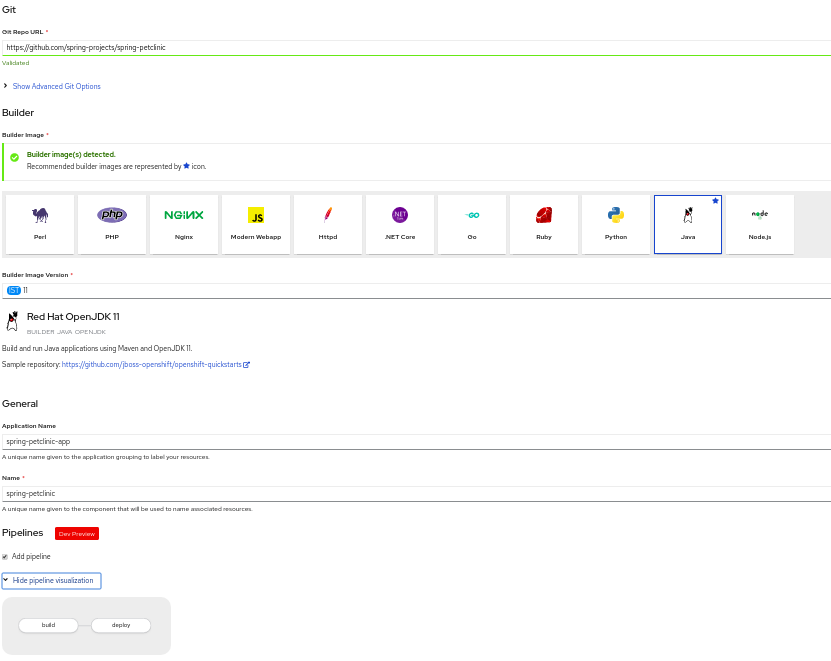
-
In the Git section, enter the following sample Git repository URL
https://github.com/spring-projects/spring-petclinicto create an application along with the required CI/CD pipelines. After the URL is validated, the recommended Java builder image for the codebase is automatically selected. -
In the General section:
-
In the Application Name field, enter a unique name for the application grouping.
-
The Name field is automatically populated based on the Git repository URL. This name is used to identify the resources created for this application.
-
-
In the Pipelines section, select Add Pipeline and click Show Pipeline Visualization to see the pipeline for the application runtime.
-
Retain the default values in the Resources section and the Advanced Options section.
-
Click Create to create the application and see its build status in the Topology view.
-
On the left navigation panel, click Pipelines to see the new pipeline listed in the Pipelines page.