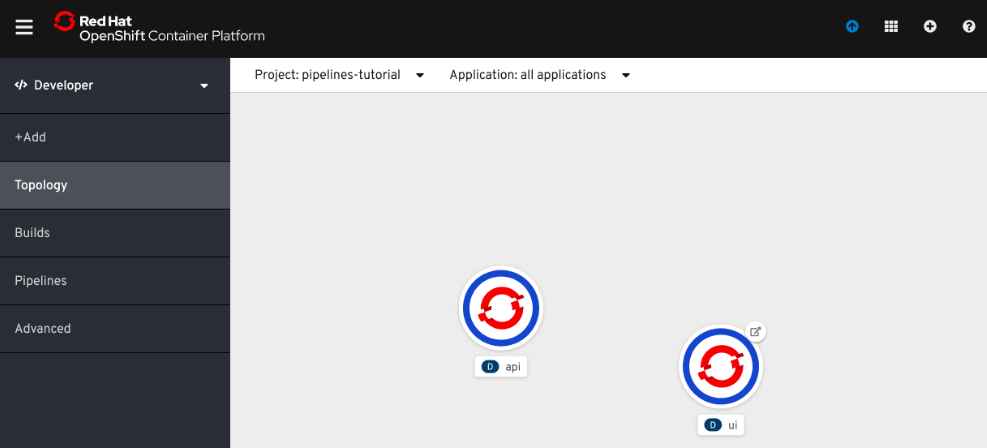Checking pipeline and application status
You can examine the logs for PipelineRuns to verify its status.
Procedure
-
Check the
PipelineRunlogs as it runs using thetkn pipeline logscommand, which interactively allows you to chose the required pipelinerun and inspect the logs:$ tkn pipeline logs -f ? Select pipeline : build-and-deploy ? Select pipelinerun : build-and-deploy-run-tsv92 started 39 seconds ago
-
To rerun the last pipelinerun, using the same pipeline resources and service account used in the previous pipeline, use:
tkn pipeline start build-and-deploy --last
-
To verify the application deployment in the OpenShift web console, switch to the Developer perspective.
-
In the Topology view, select the pipelines-tutorial project from the Project drop-down menu to see the successfully built and deployed applications.