Installing the Pipelines Operator
OpenShift Pipelines can be installed by using the operator indexed in the OpenShift OperatorHub.
Prerequisites
-
An OpenShift 4 cluster is required for installation. Visit try.openshift.com for information on setting up an OpenShift 4 cluster.
-
You must have cluster administrator privileges to install and use the Pipelines Operator.
-
Download the Tekton CLI
tkn, and add it’s location to yourPATHenvironment variable.
Procedure
-
In the Web Console, navigate to Catalog → OperatorHub.
-
Use the Filter by keyword box to search for OpenShift Pipelines Operator in the catalog. Click on the OpenShift Pipelines Operator tile.
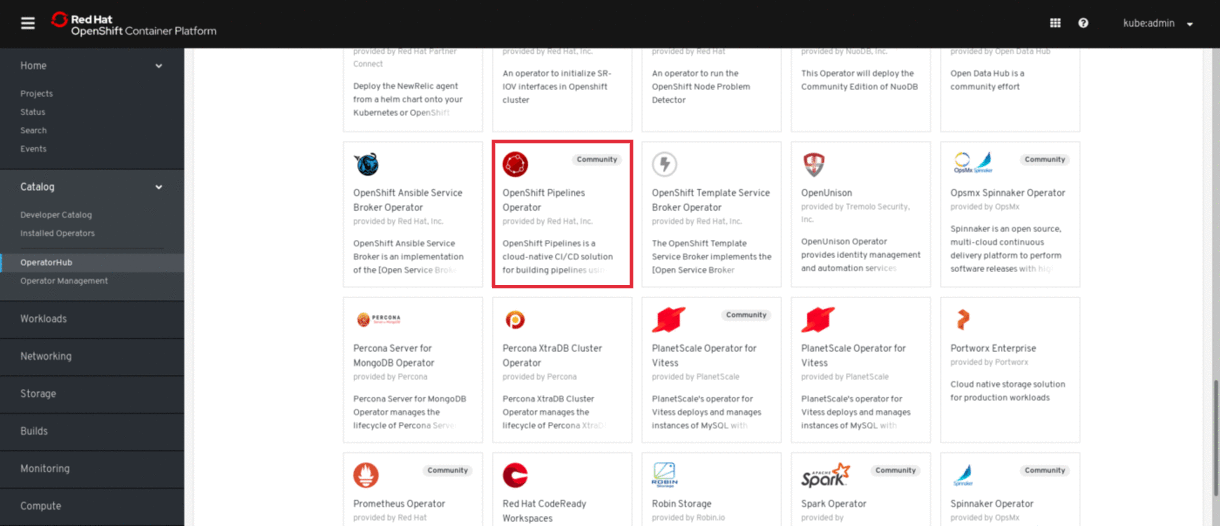
-
The OpenShift Pipelines Operator screen providing a brief description of the operator is displayed. Click Install.
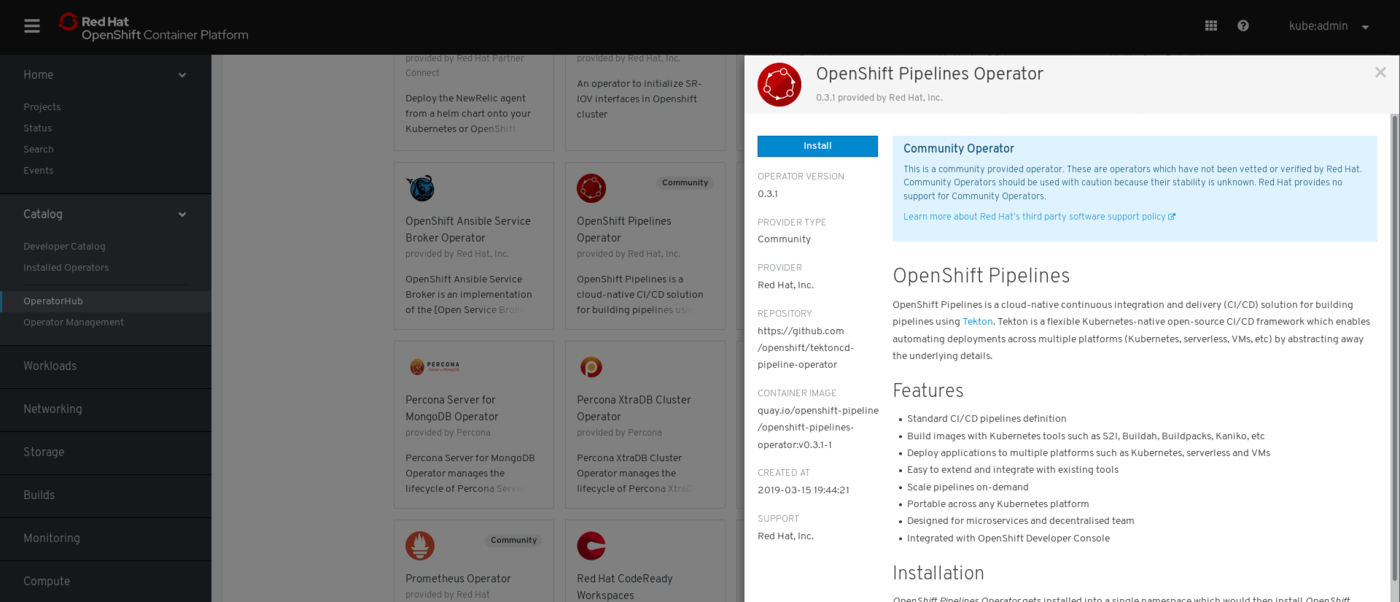
-
On the Create Operator Subscription screen, ensure the installation mode selected is All namespaces on the cluster (default), then click Subscribe.
-
The operator is installed automatically into the
openshift-operatorsnamespace. The option to install in A specific namespace on the cluster should be disabled. The OpenShift Pipelines operator should watch for Tekton Custom Resources across all namespaces. -
OpenShift Pipelines upgrades are handled automatically through Operator Subscription. New updates will be installed as soon as they become available.
-
OpenShift Pipelines 0.5.2 has introduced changes incompatible with older versions. If the installed version is 0.5.0 or below, the operator will not be automatically upgraded. To upgrade from the 0.5.0 or below, uninstall the operator and then install it again.
-
-
-
In the Subscription Overview screen, verify the installation of the operator by confirming that the UPGRADE STATUS is
1 installed.