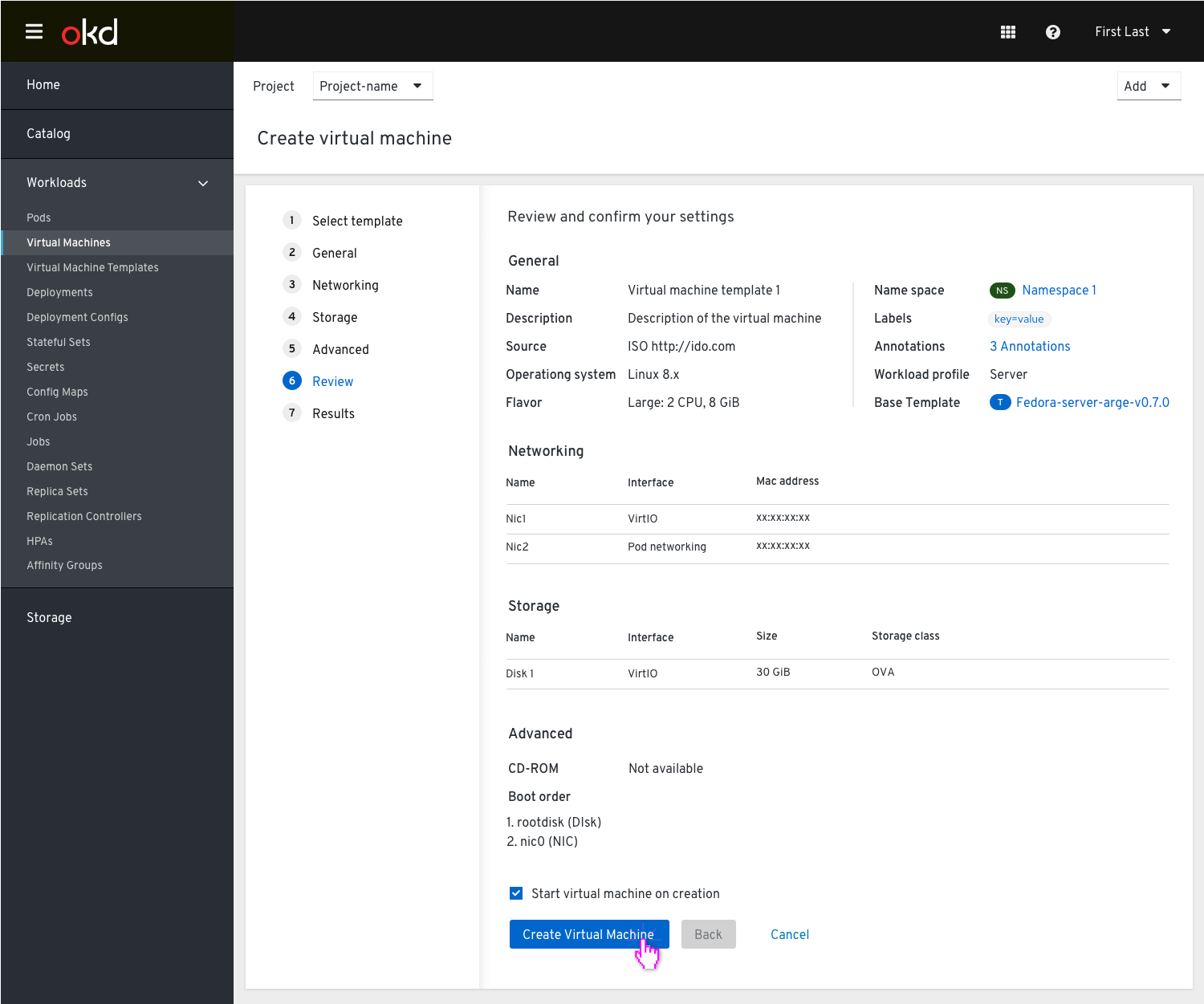Templates
Updating the templates designs to align with what we currently have with the new in page wizard approach will make the ‘create VM from a template’ flow consistent.
Virtual Machine Tab
From the Virtualization left nav item the user goes to the Virtual machines tab and from the dropdown selects the option to create a VM from a template.
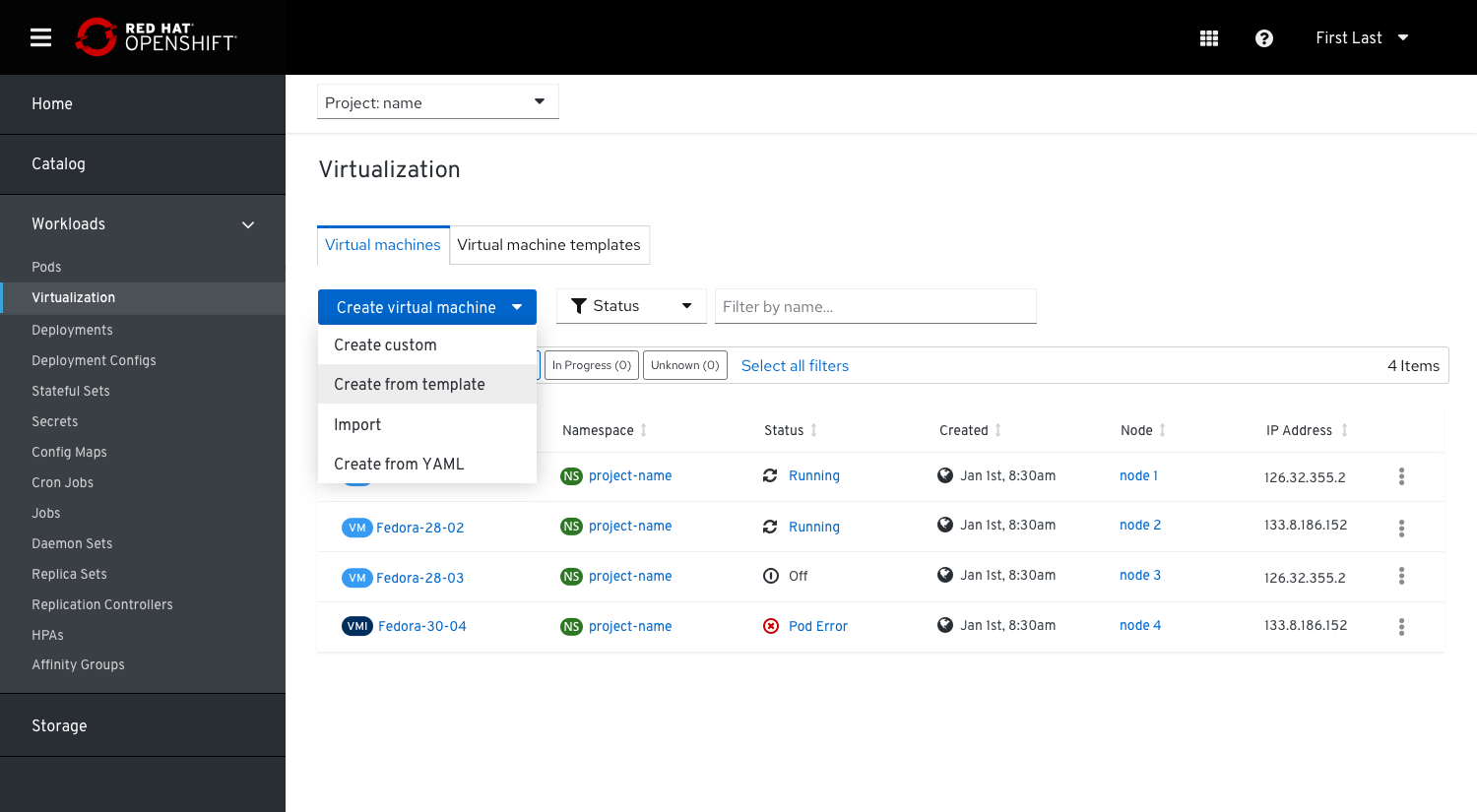
They will get to the list of templates where they can select a template to create the VM from. Once the user clicks ‘Select’ they will go immediately to next required step (the ‘General’ step) to give the VM a name, then review the settings and create the VM.
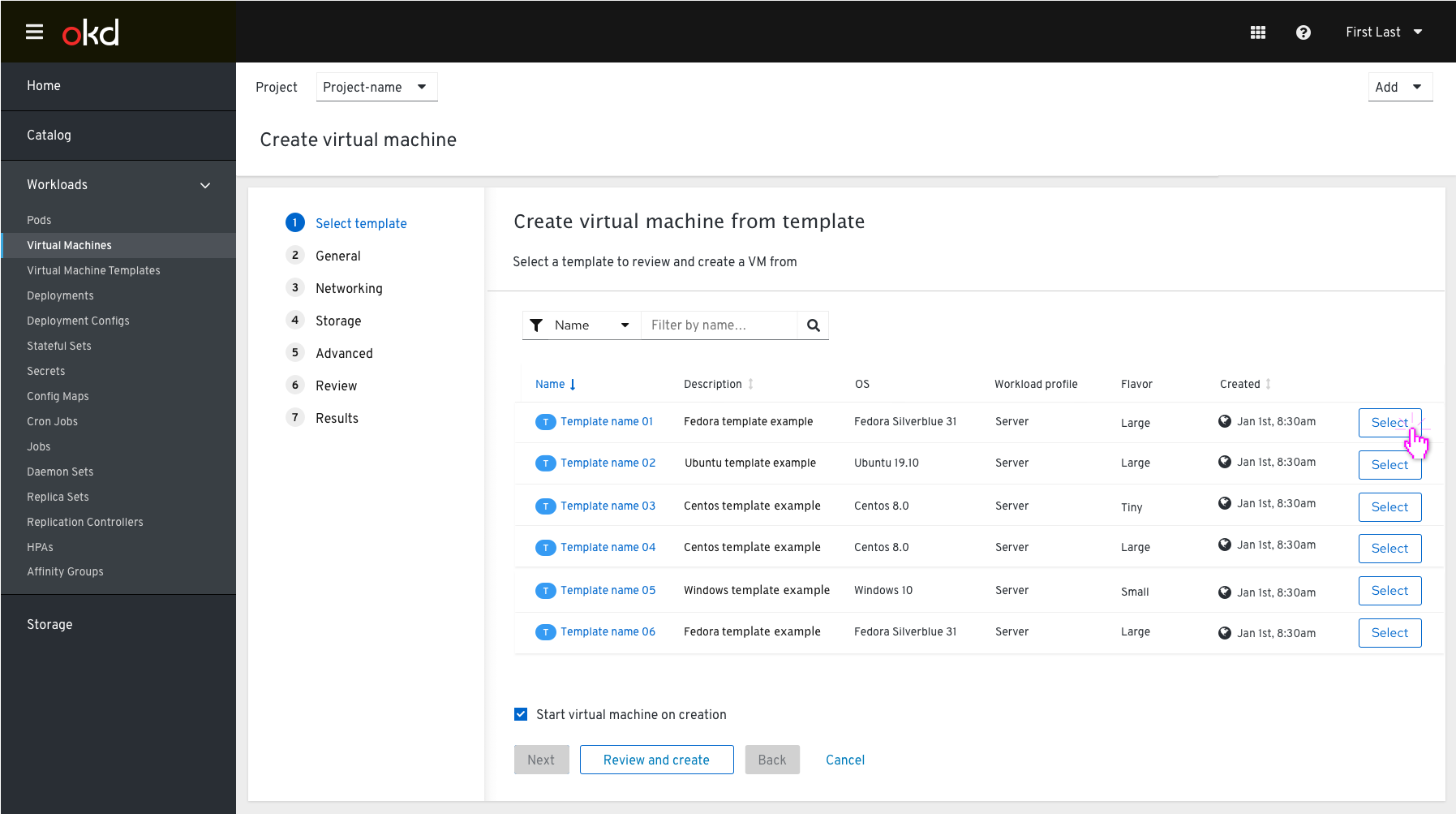
In case a user selects a template that has required info missing, an inline alert will be shown and indicate via a clickable link which info is missing and where it is located, so the user can quickly complete the required info and then create the VM.
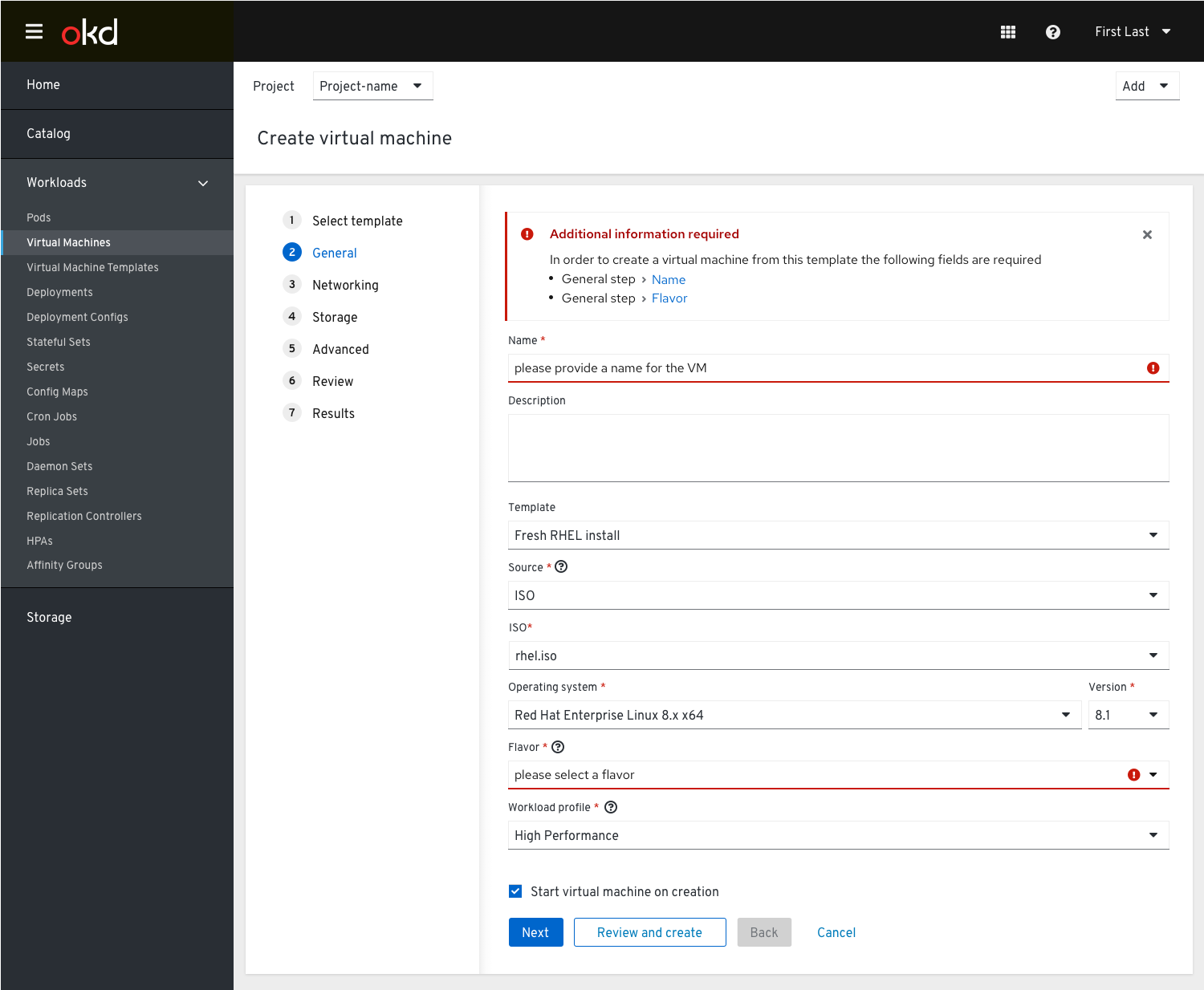
Once the info is completed the user will be able to create the VM.