Topology - Filter
Display Dropdown
The display dropdown in the topology view allows users to expand/collapse grouping and hide/unhide certain items on the topology canvas. The dropdown is located on the top left corner.
User wants to collapse the application groups in the project
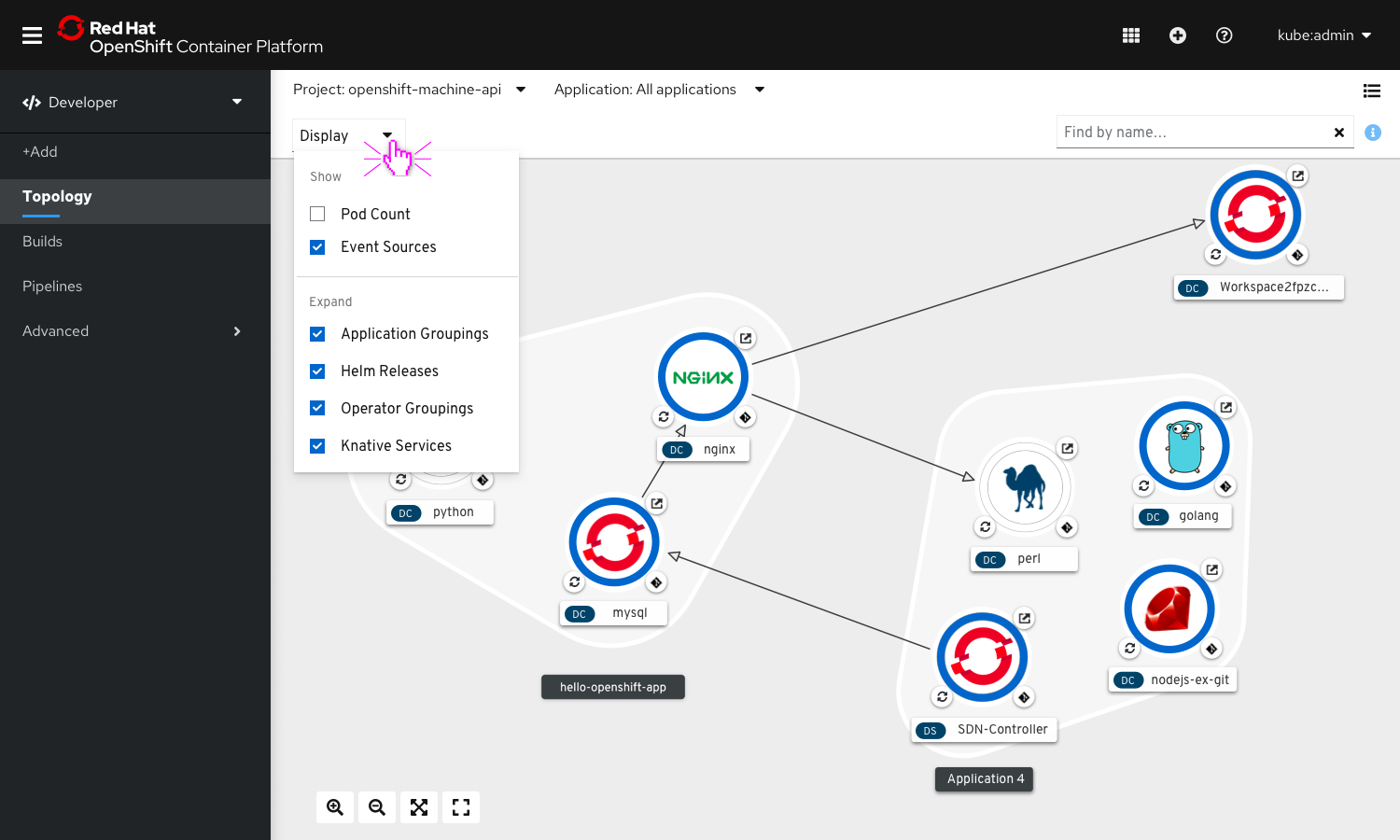
Click on the display dropdown to access the menu.
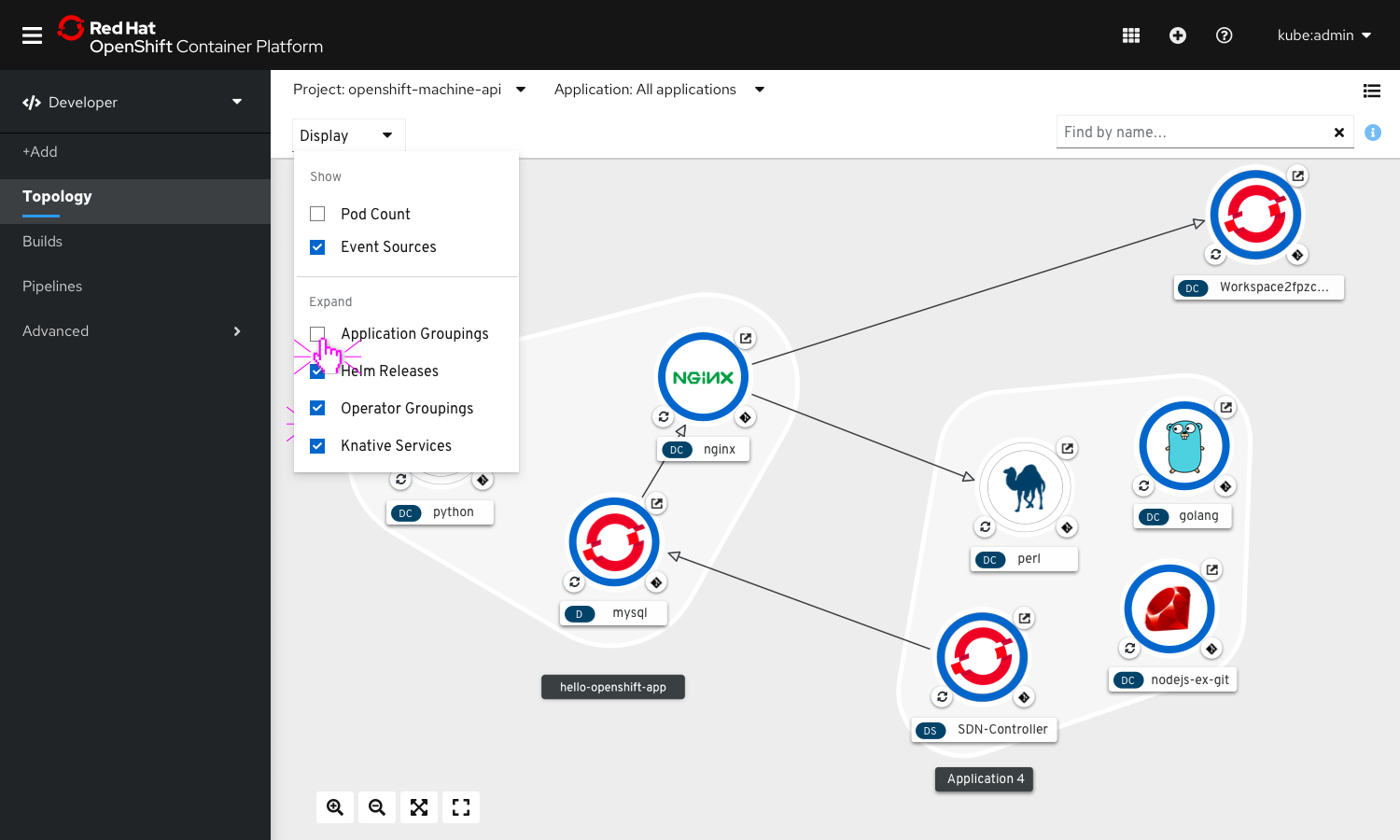
Uncheck the Expand » Application Grouping toggle to collapse all the application groupings in the project.
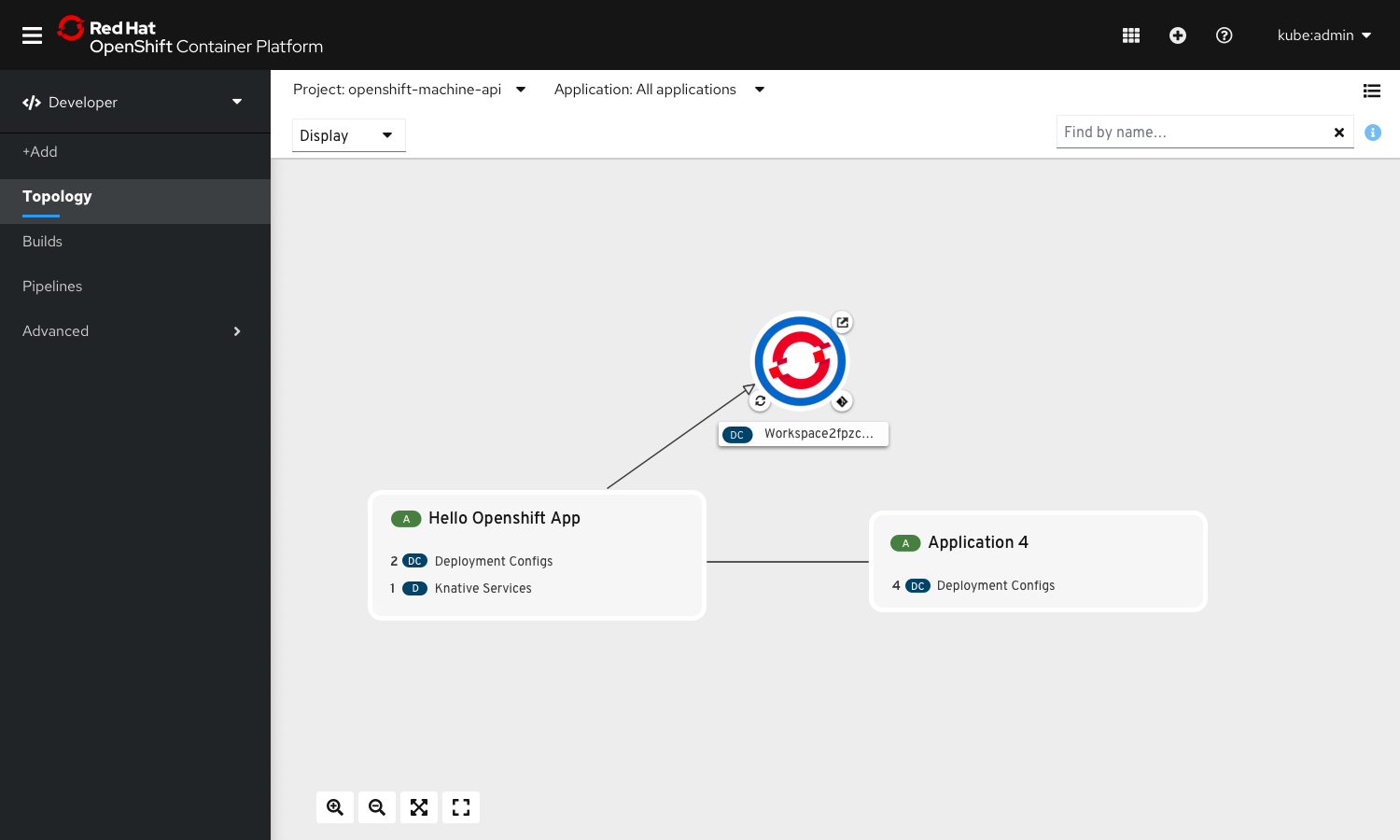 The application groups would collapse into a card with summarized information about the resources contained inside it.
The application groups would collapse into a card with summarized information about the resources contained inside it.
User wants the pod counts to show in the place of node image
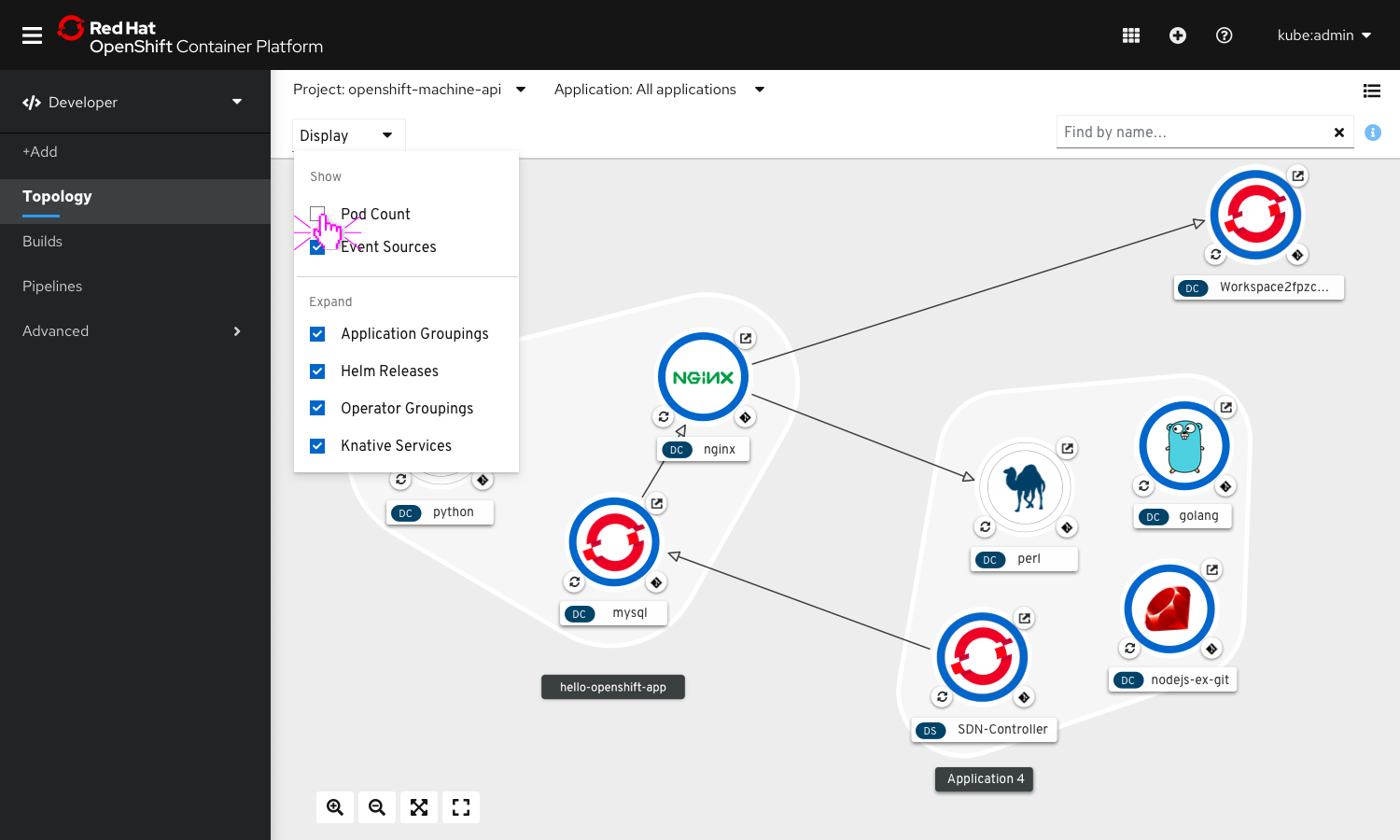
In the display dropdown menu, check the toggle for showing pod count.
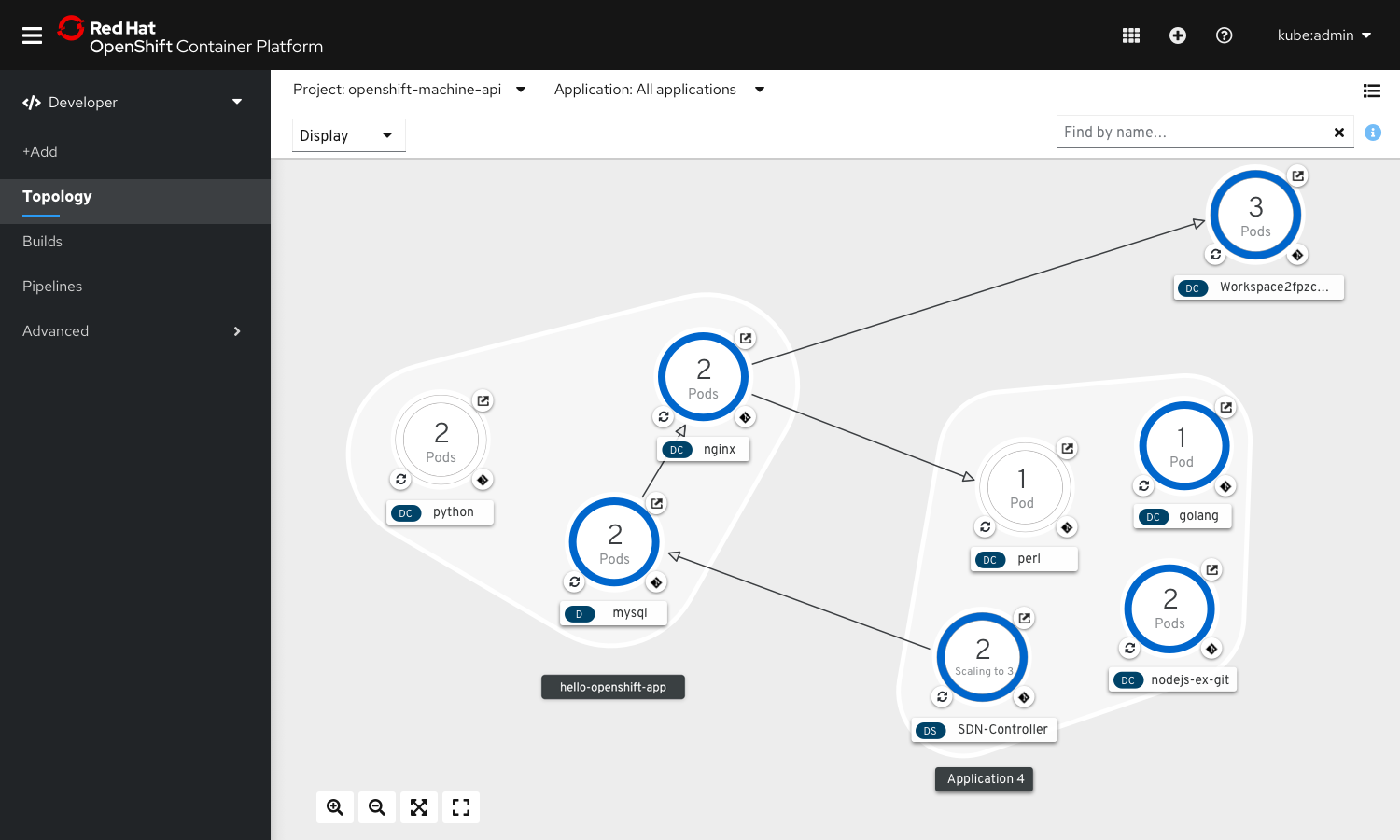
All the node images on the topology graph would be replaced by the pod count of the respective component.