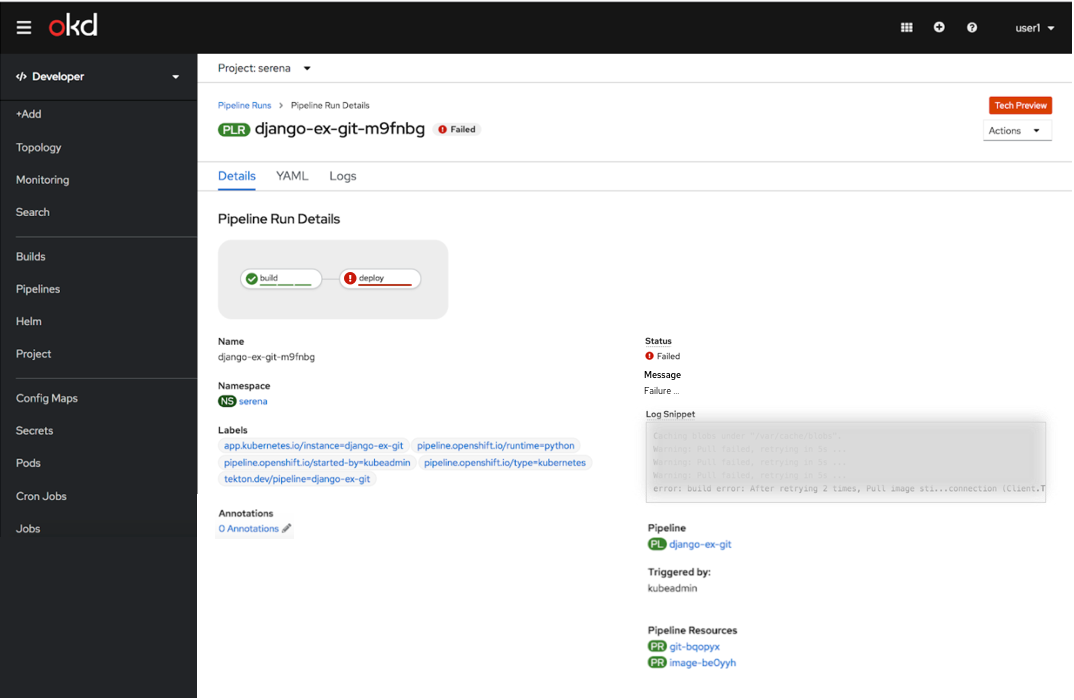Display PipelineRun failure details
Description
Displaying PipelineRun failure details will help users to easily understand why a PipelineRun has failed so that they can investigate the issues faster.
Failure on task
The message above the log box states Failure on task “x” - check logs for details. The log box would show the last few lines of the failed TaskRun pod. The log box would be 5 lines with a horizontal scrollbar.
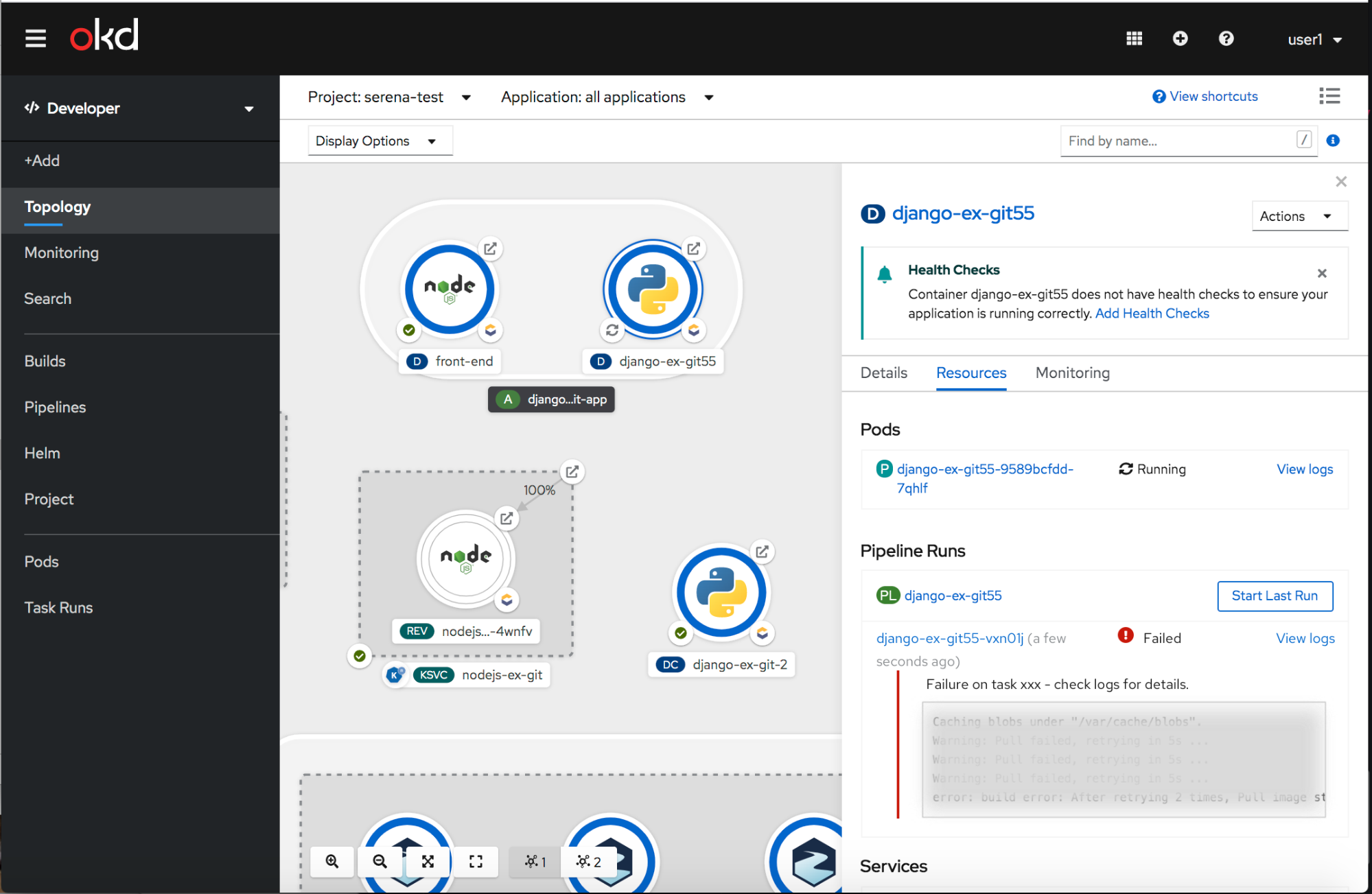
Failure - no valid tasks, missing tasks
The message above the log box states Failure - check logs for details. The log box would show the error from the logs tab of the PipelineRun.
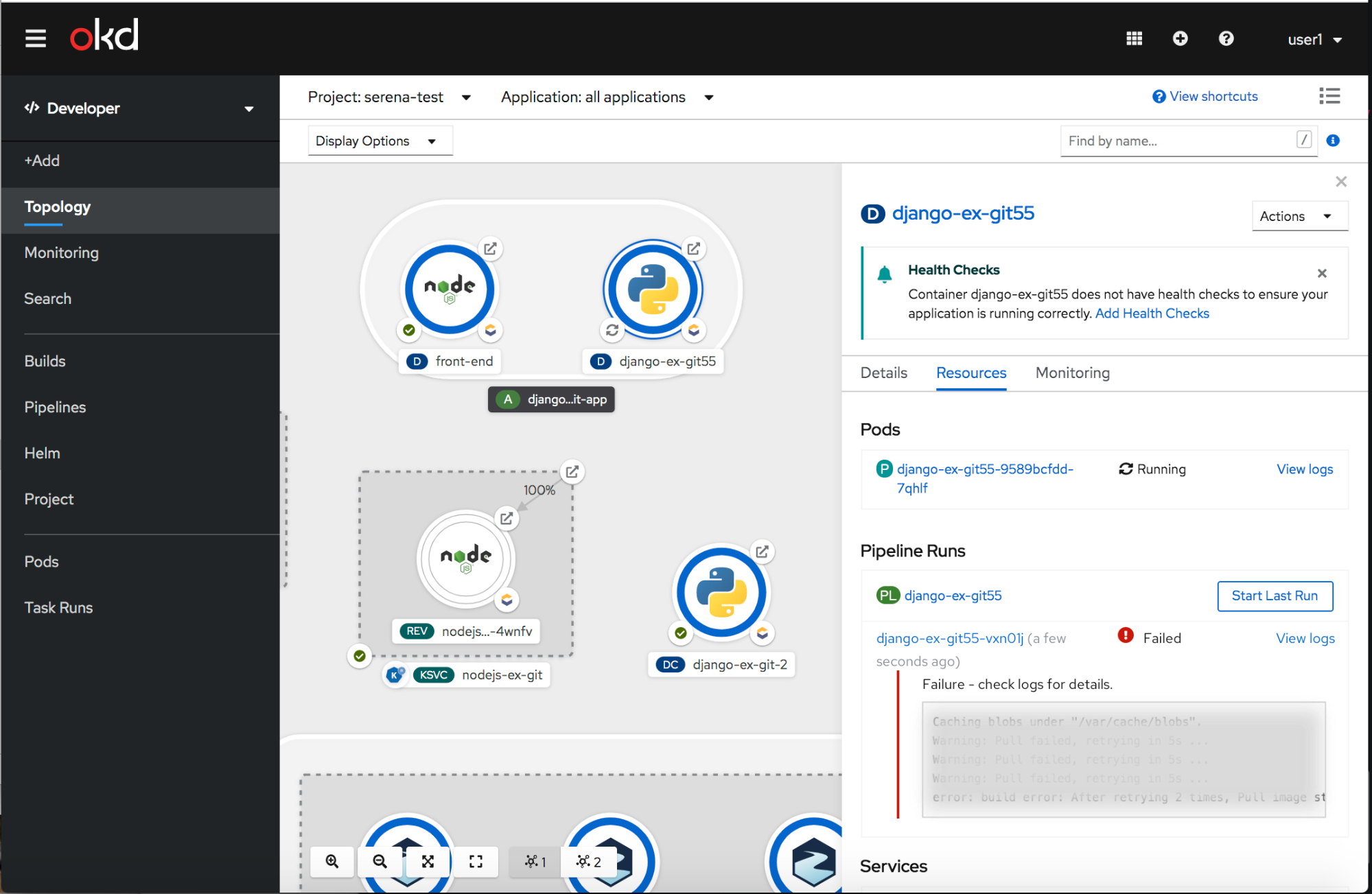
Pipeline Run Details
The message and log snippet will only be shown on the Pipeline Run Details page if there is a failure.