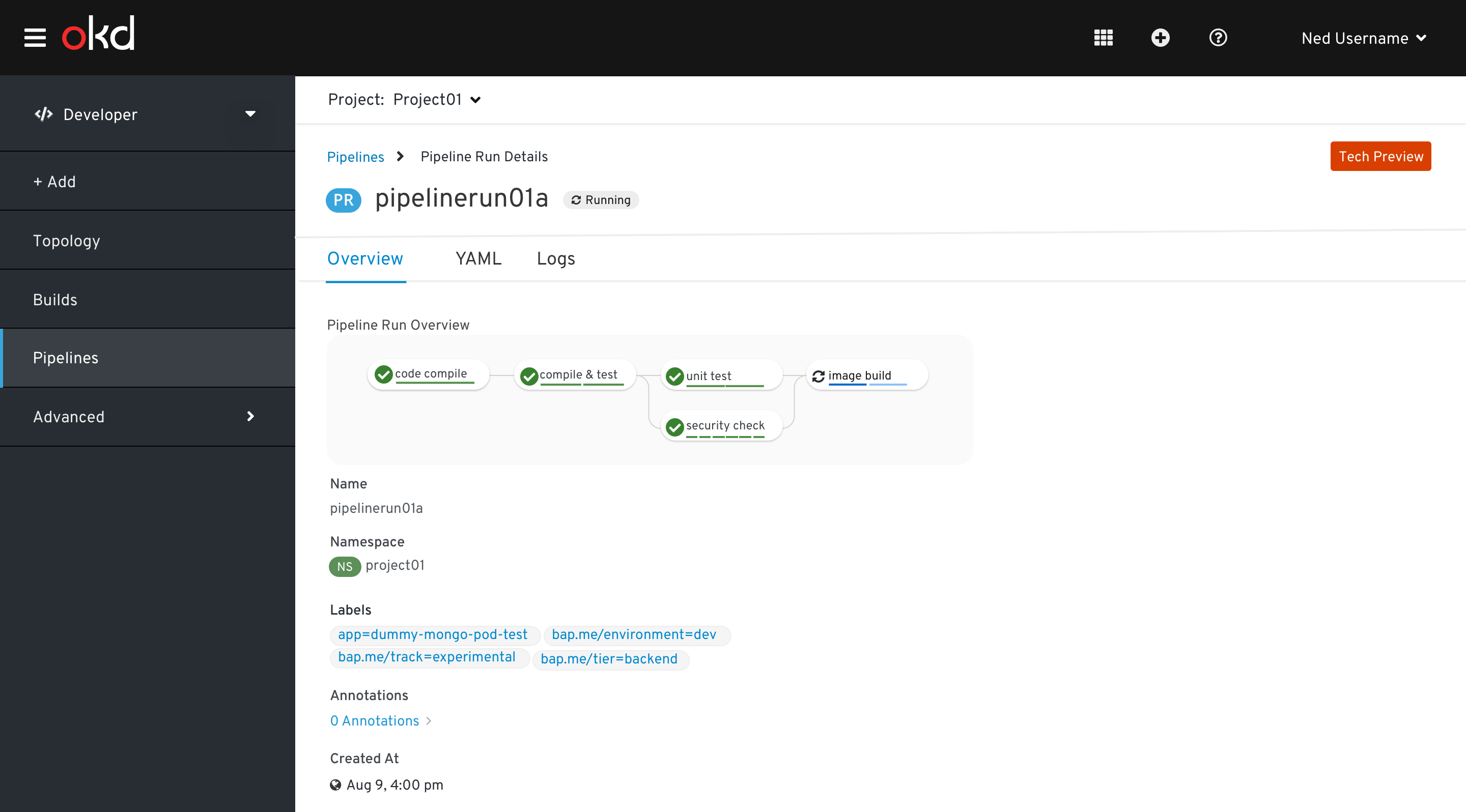Pipeline experiences when user has view only access of a project
user cannot add, edit and delete any annotations, labels, parameter, and resources & user cannot start, stop, restart, edit and delete any pipeline tasks of a project when user has view access to that project
Pipelines List View
When a user has view only access for a project then the kebab and all associated actions will be disabled. So that user cannot start or stop or delete any of the pipelines and pipeline Runs
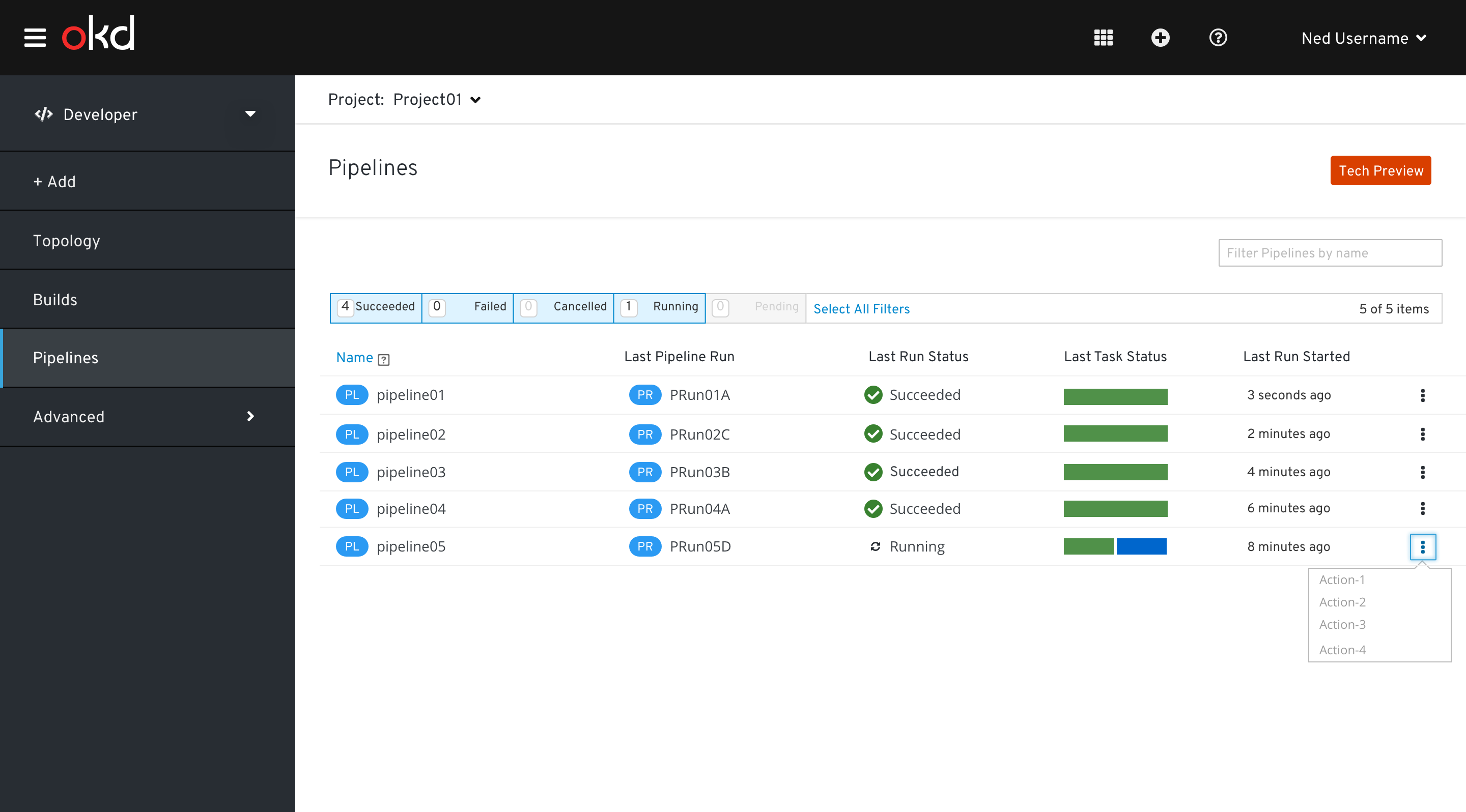
Pipelines Details Page / Overview
When a user has view only access for a project then the action button will be hidden. So that user cannot start, restart, modify and delete any of the pipeline runs.
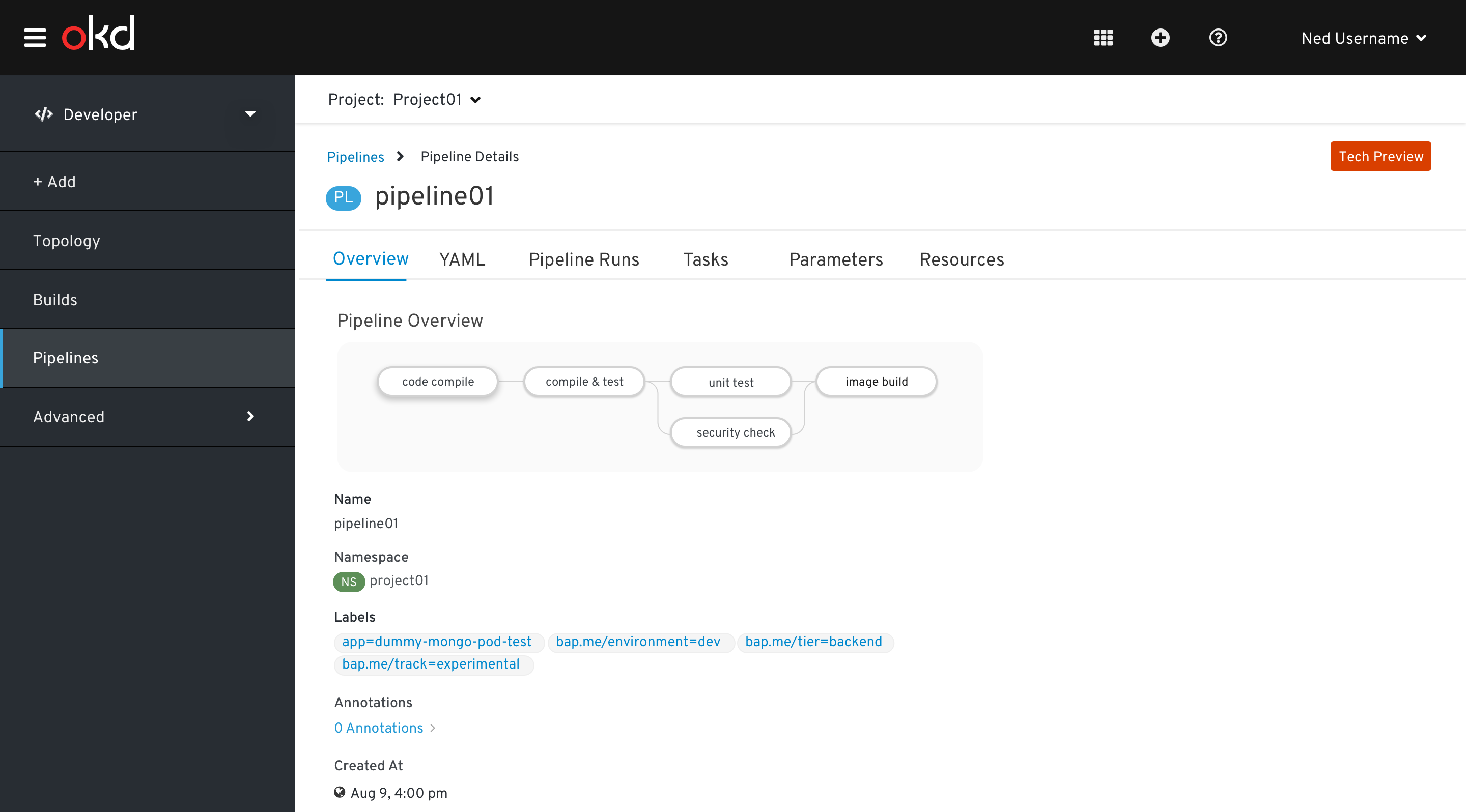
Pipelines Details Page / YAML
When a user has view only access for a project then the action and save buttons will be hidden to prevent YAML edit.
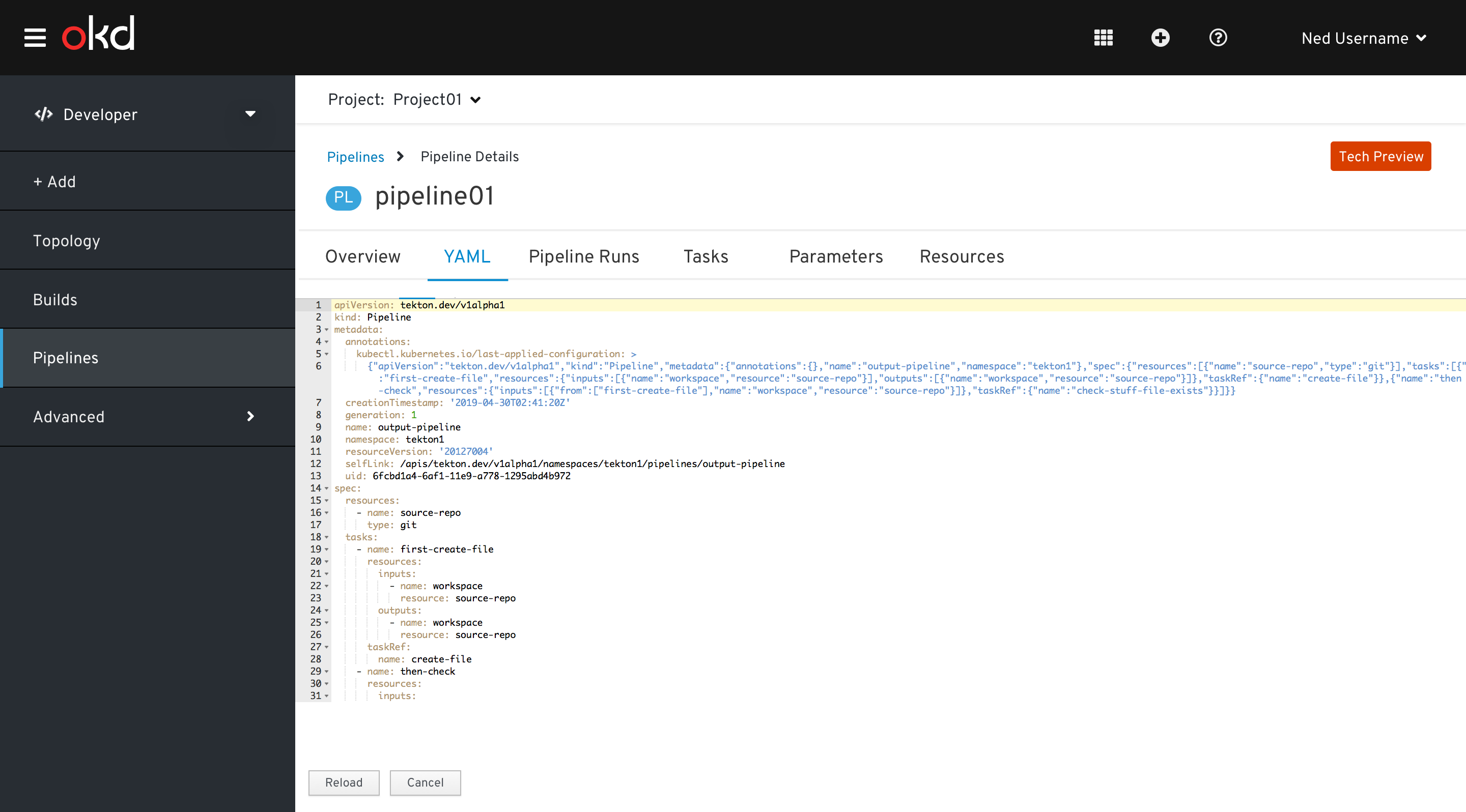
Pipelines Details Page / Pipeline Runs
When a user has view only access for a project then user can view all the pipeline runs and their’s statuses but user can not edit, delete and start any action using the action button (will be hidden) and kebab menu (will be disabled)
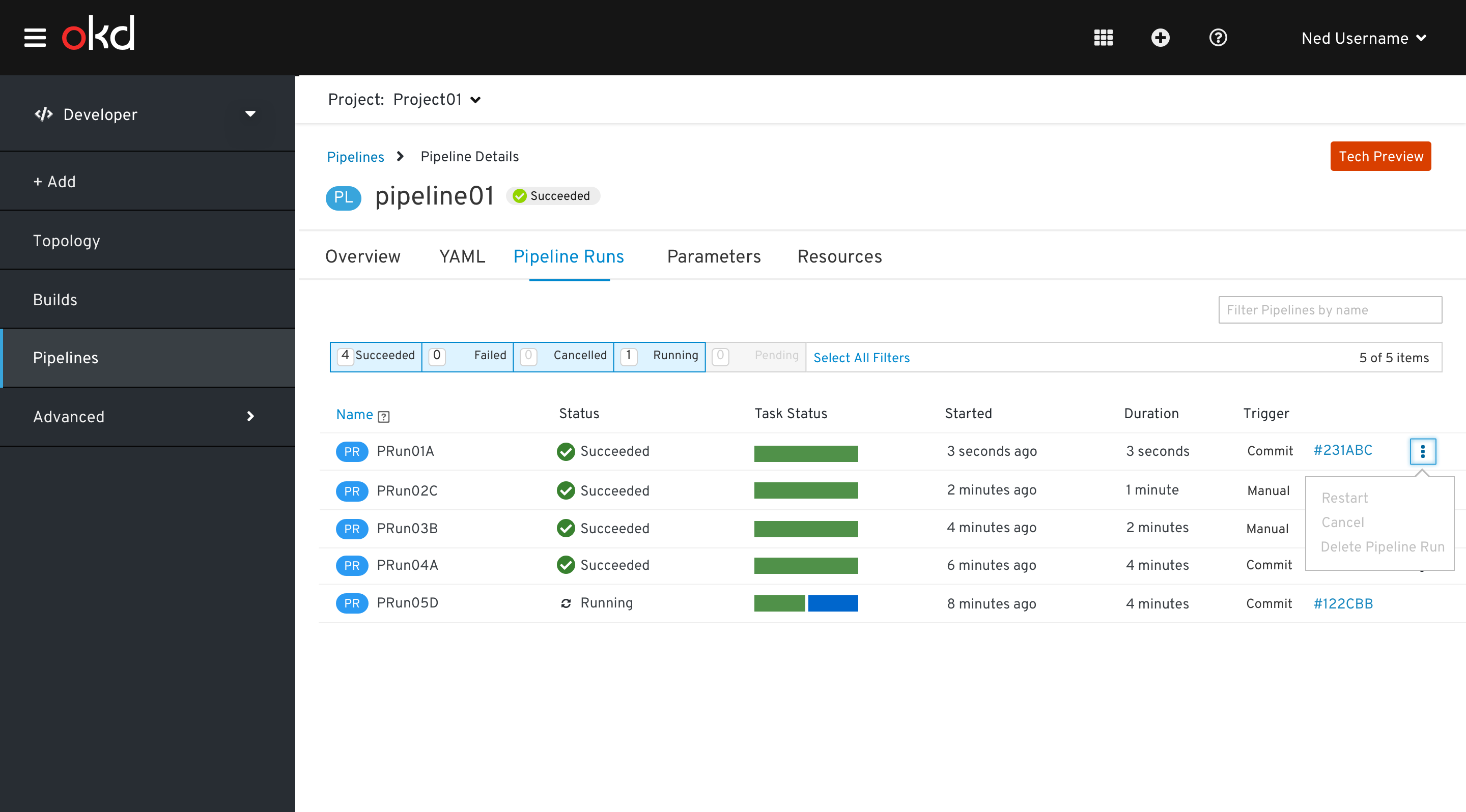
Pipelines Details Page / Parameters tab
When a user has view only access for a project then action, save buttons, add/remove icons & link options of hidden and input fields are disabled.
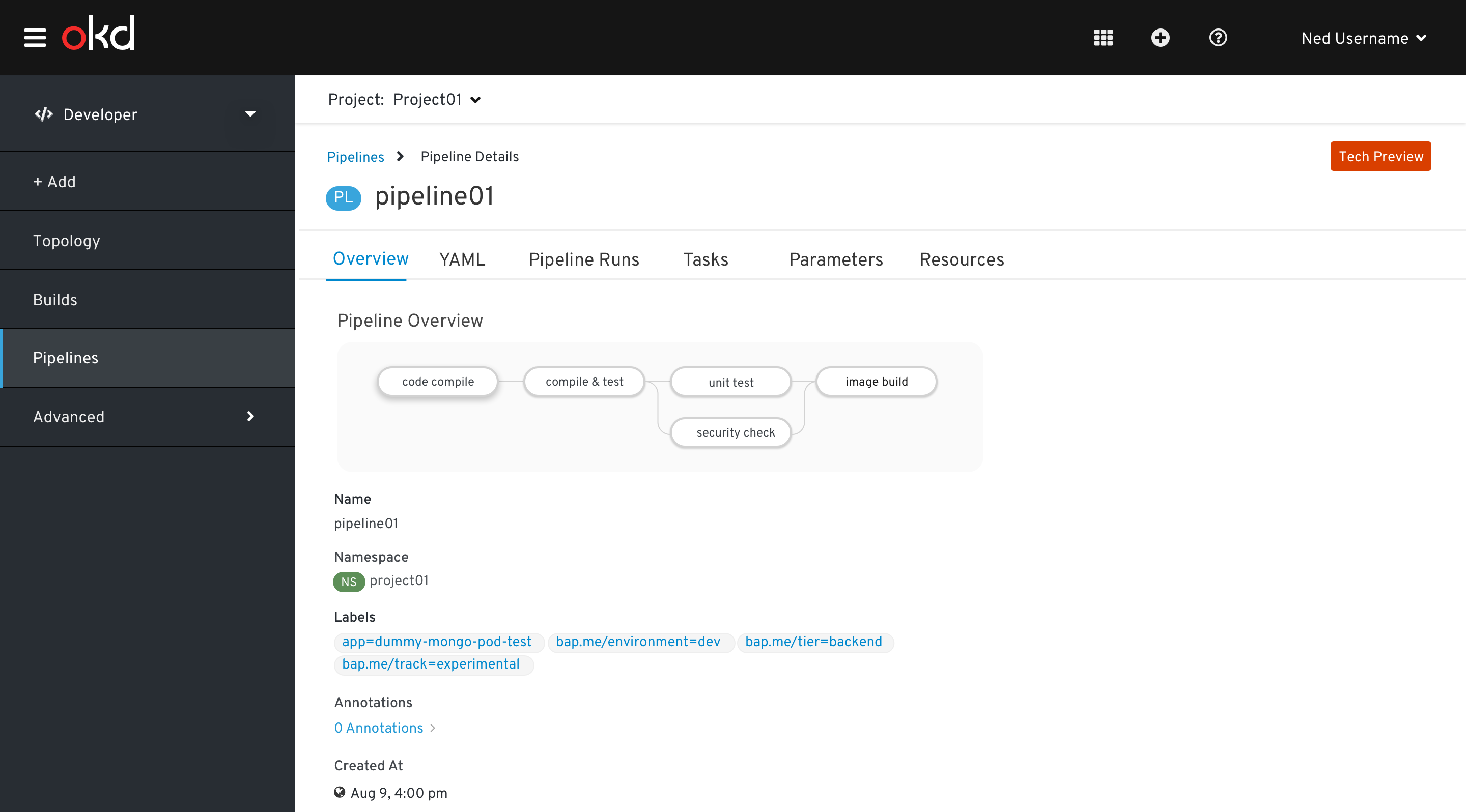
Pipelines Details Page / Resources tab
When a user has view only access for a project then action, save buttons, add/remove icons & link options of hidden and input fields are disabled.
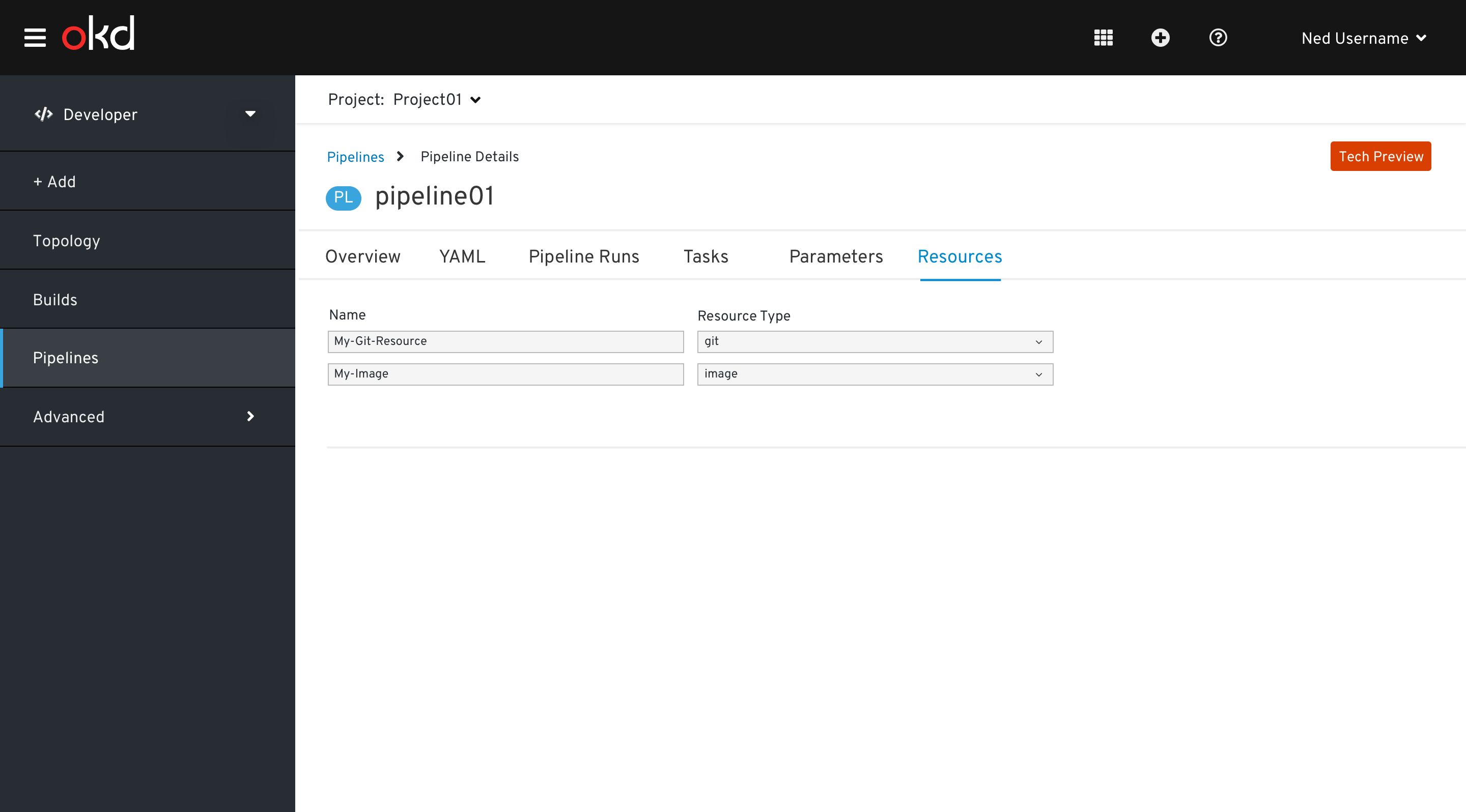
Pipeline Runs Details view
When a user has view only access for a project then action will be hidden
Note: No action allowed in YAML and Logs taps