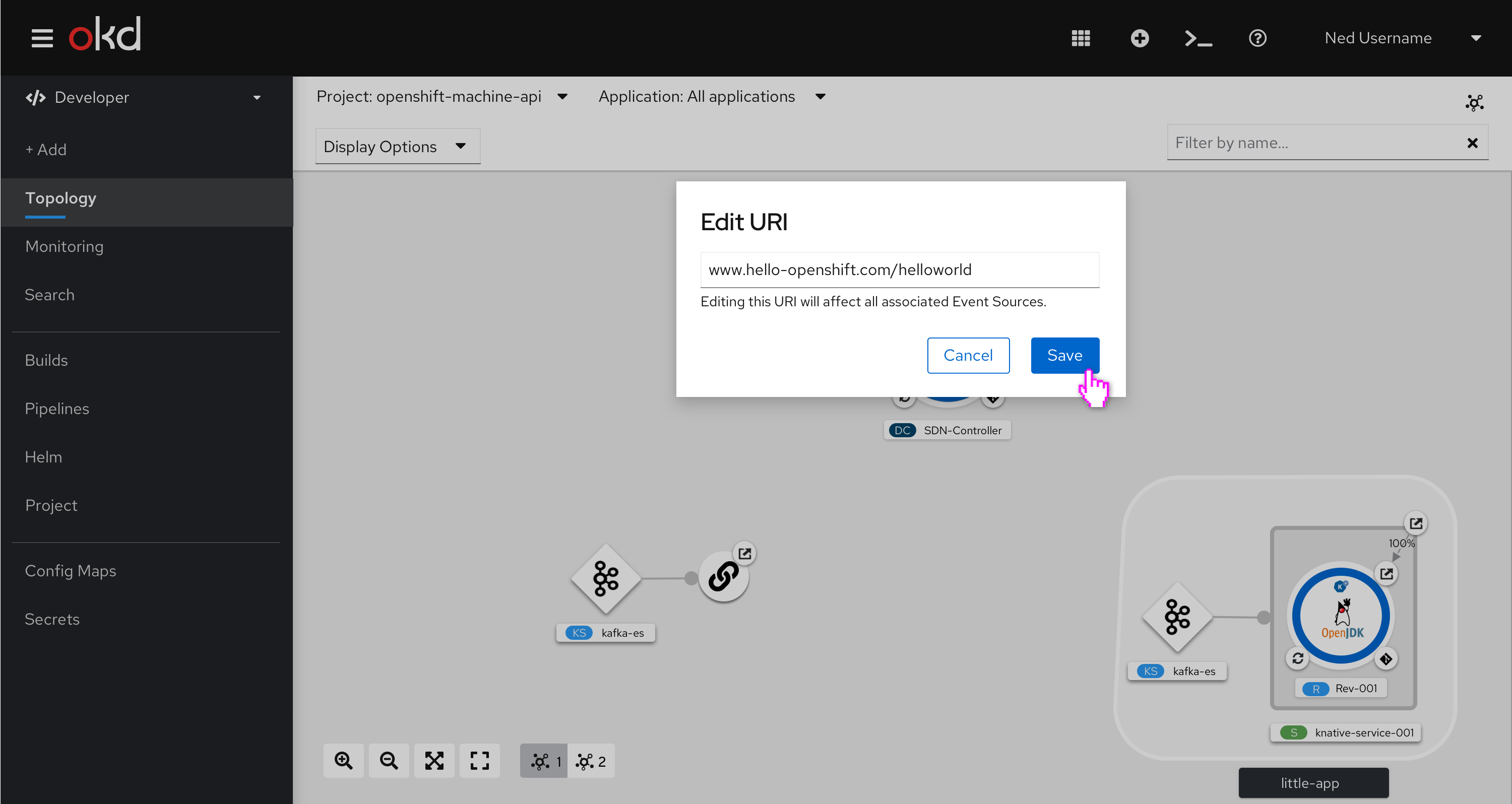Adding sink with channels, brokers, and URI (4.6)
In this story developers create an event source and add a sink that is a broker channel, Knative service or URI.
Add sink with resource or URI - one resource
When the user only has one resource to choose from, the resource field auto populates with that resource.
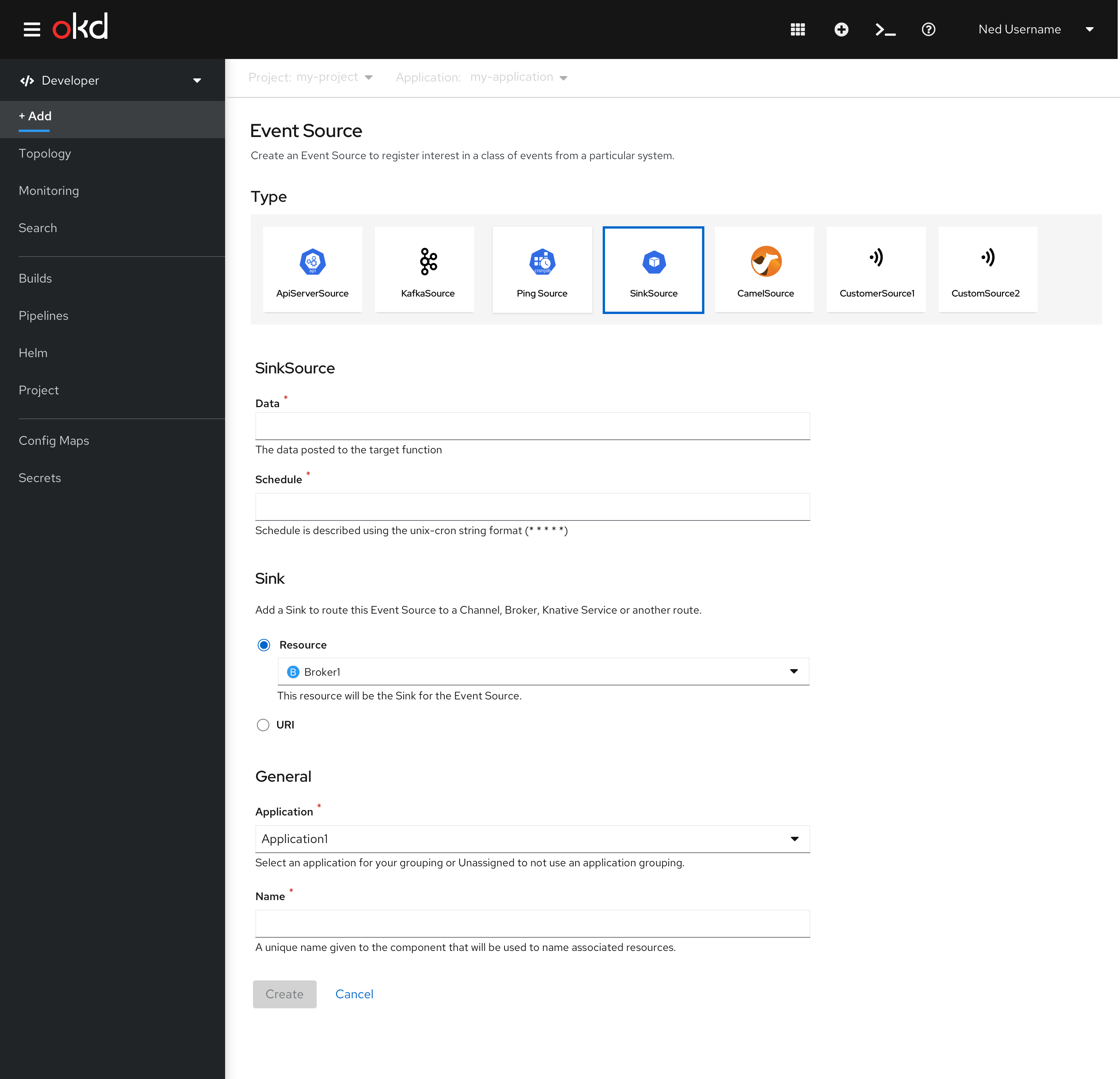
Add sink with resource or URI - multiple resources
The user must select a sink because a sink is required today. In this view, the user has multiple resources they can choose from.
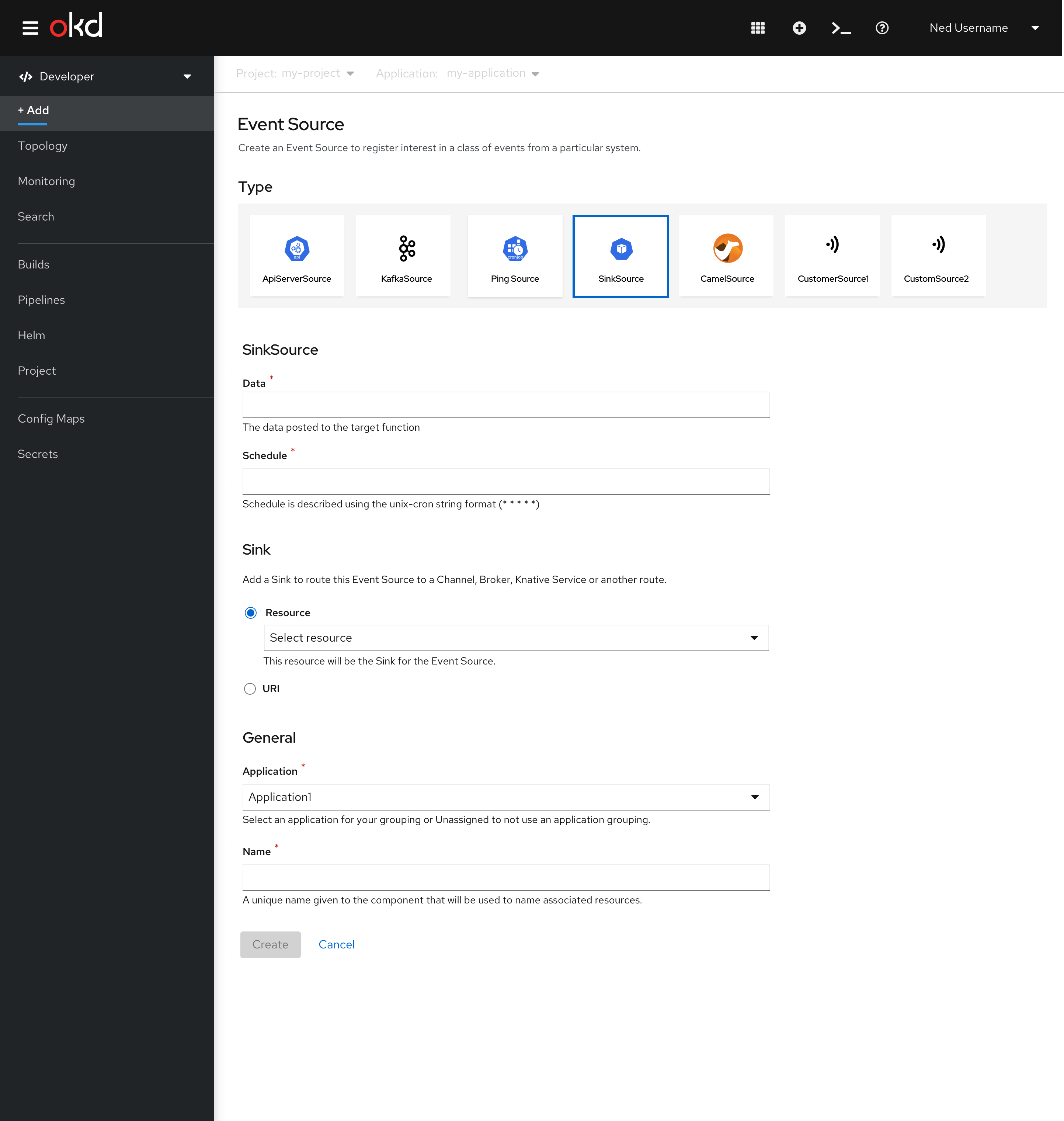
Resource dropdown - user has more than one resource
When the user selects the dropdown, they can see the brokers, channels and Knative services that have been previously created and are available to them. The dropdown form supports type-ahead and is grouped by Resource type: broker, channel, or Knative service.
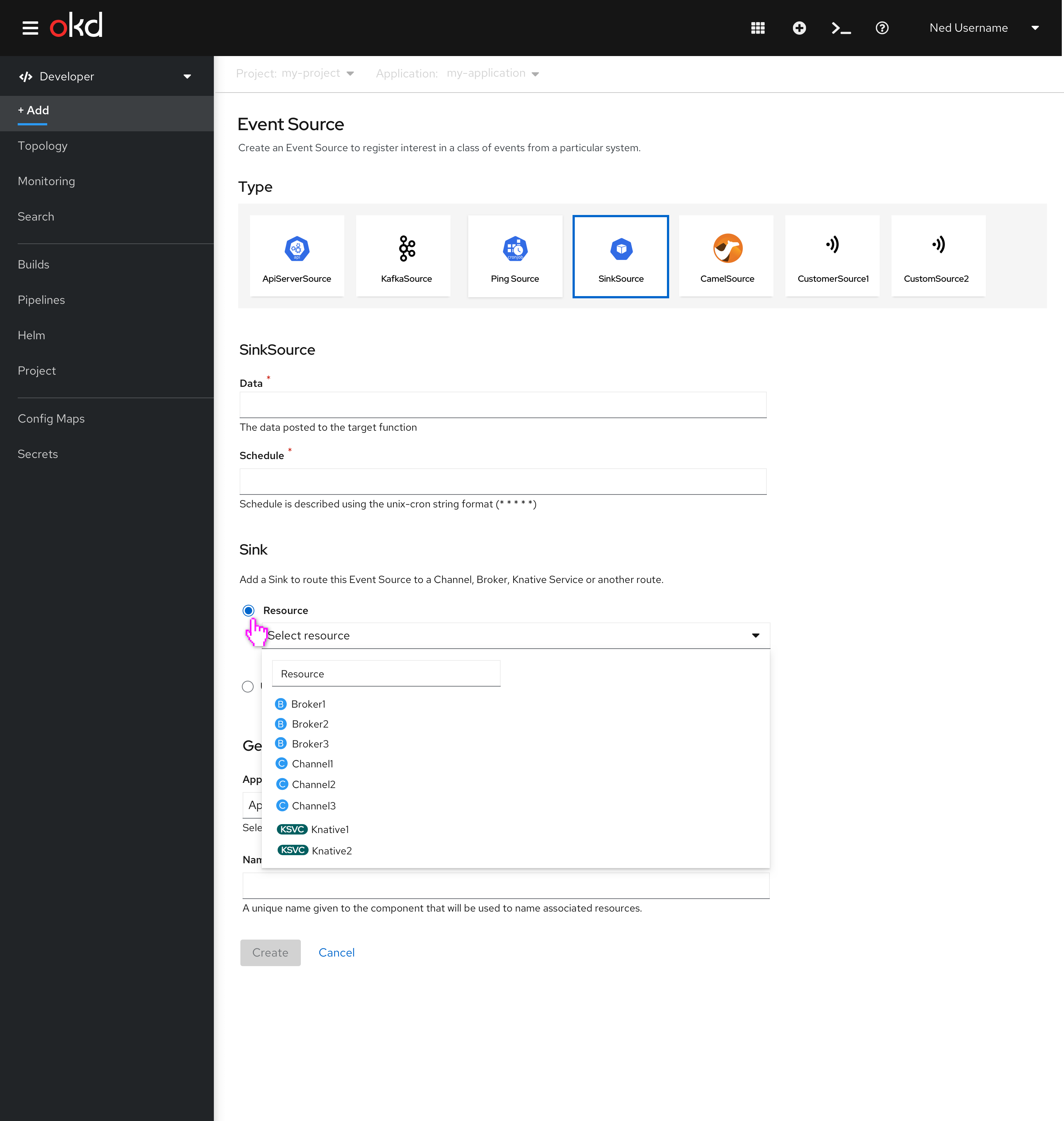
Select URI
There will be no in-field validation for 4.6, but we should look to include this in the future. The URI could be a route of channel, broker, or Knative service or any other route (in/off cluster).
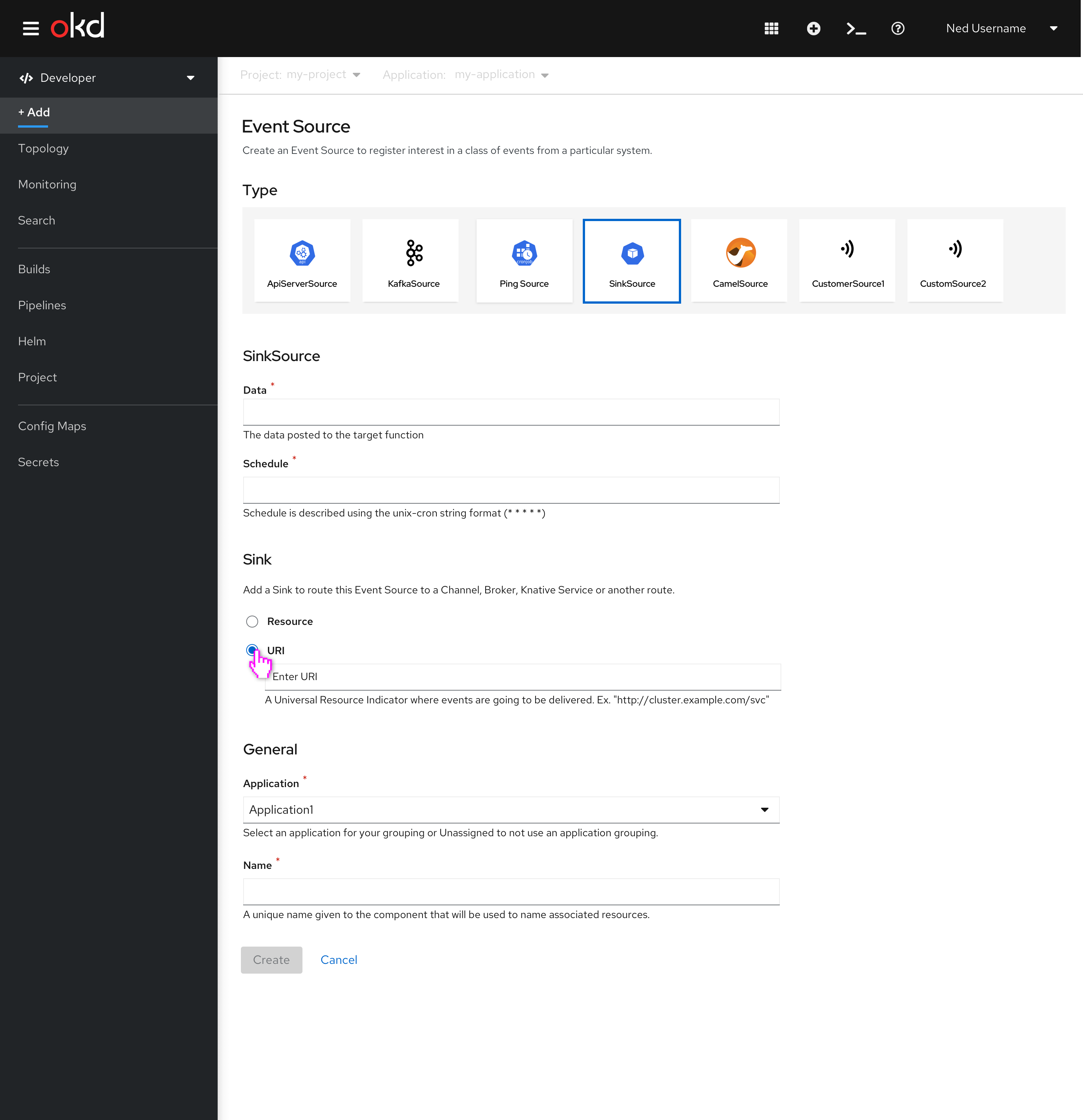
Error state for the URI field
When the user enters an invalid URI.
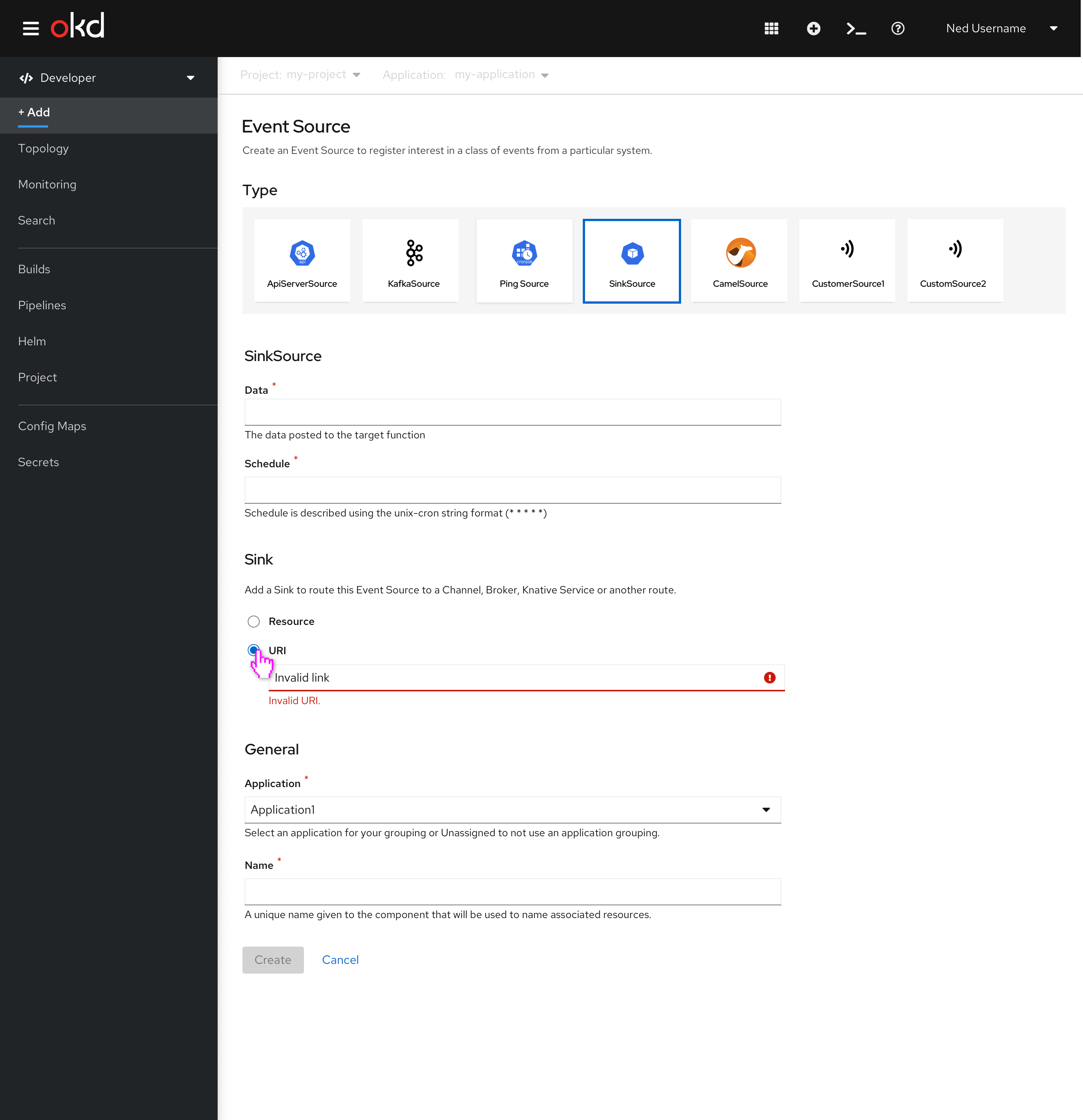
No resource available
If there are no resources available (brokers, channels, and Knative services) the form should default to the URI field.
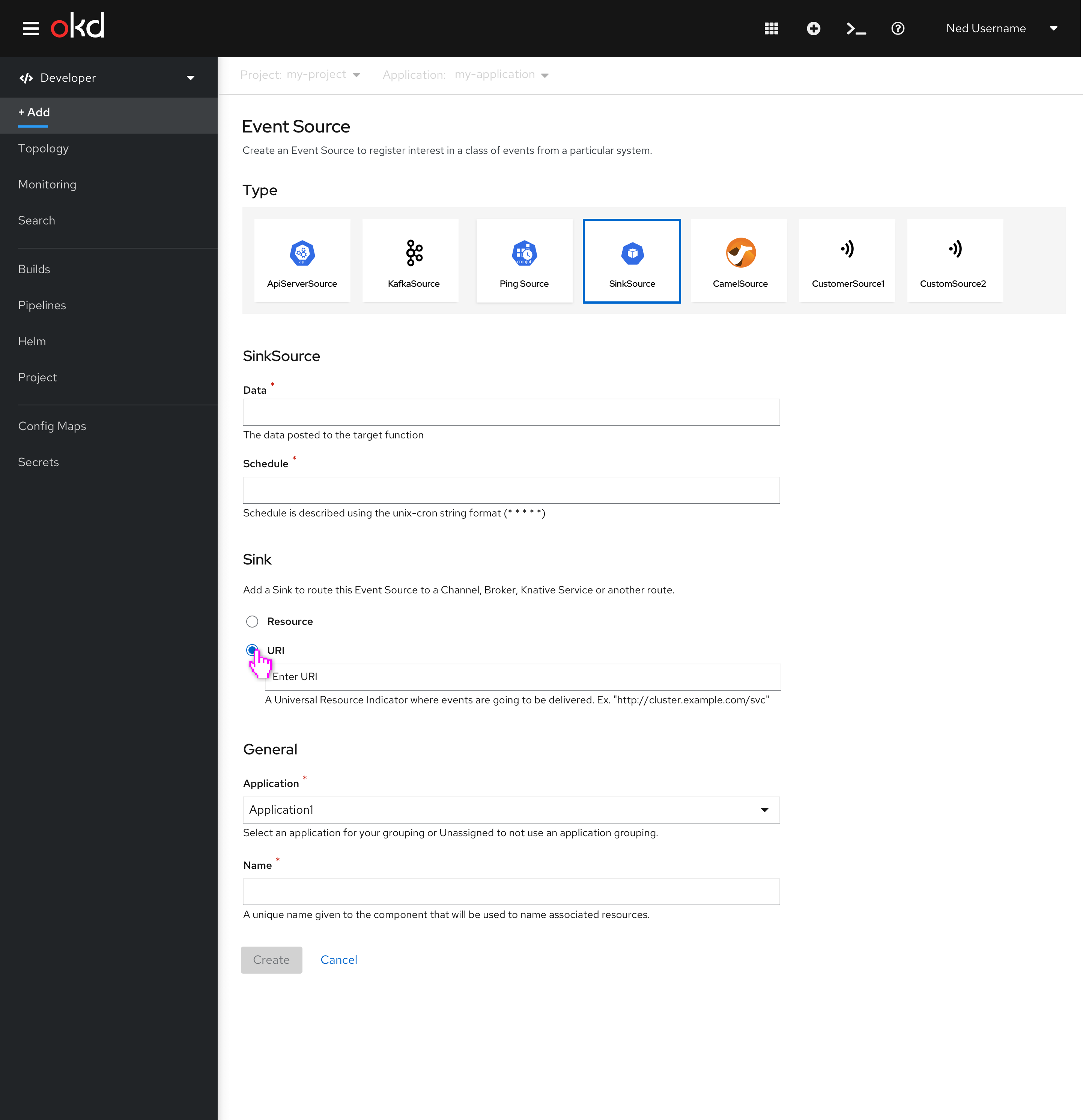
If the user manually selects a resource the field should appear as disabled. An inline alert should appear with a message that describes for the user that they should try the URI field instead.
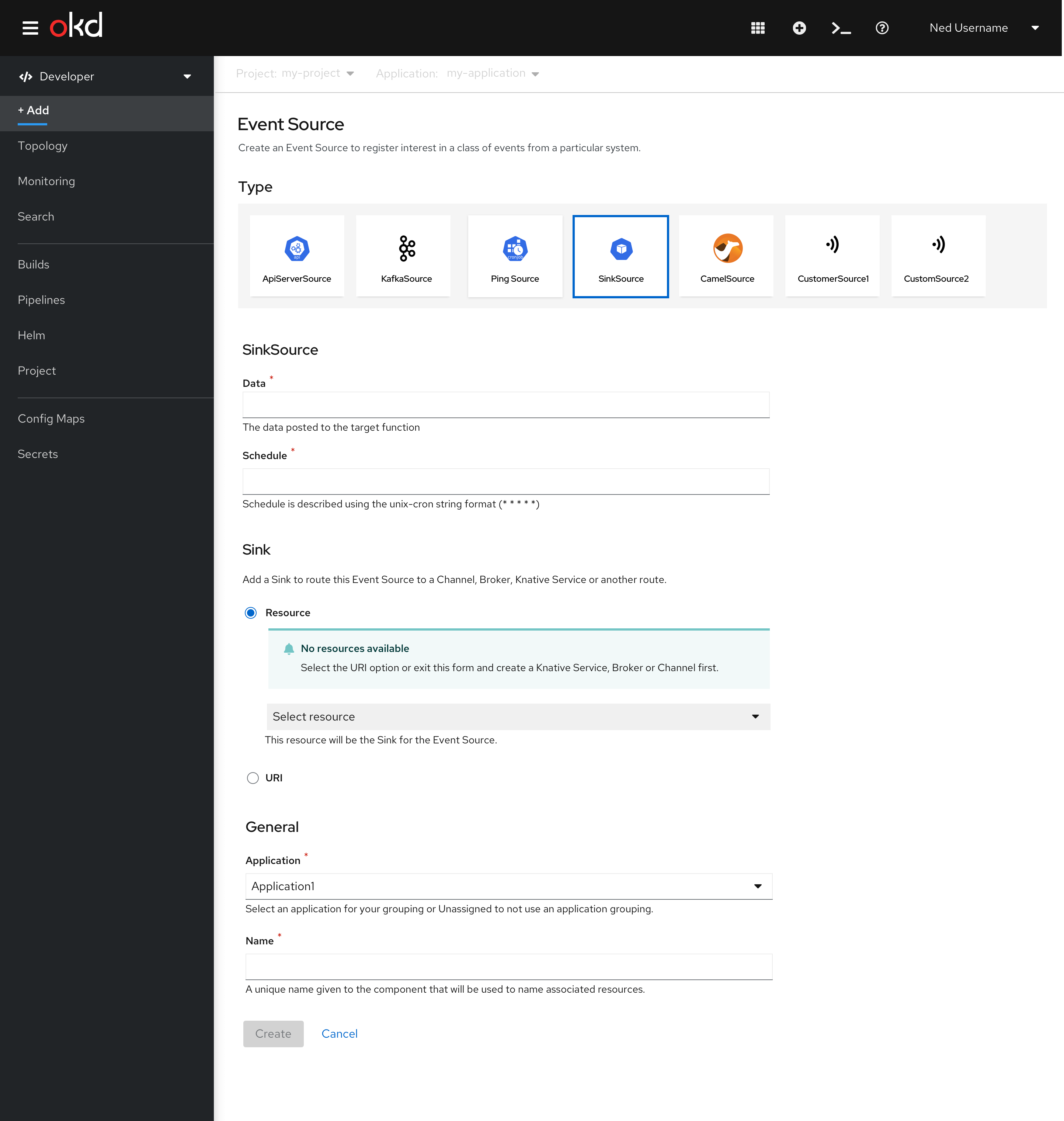
Topology View
The URI will behave like a node, so if it is selected the side panel will expand. The URI node will also have a route decorator - if clicked, it will bring the user to the external URL of the associated URI. It will be a many to one relationship, so multiple event sources can sink to the same URI. Just like how the sink of an event source to a Knative service can be moved, the user can drag and drop the sink of the URI to another resource. If that was the only event source sinked to the URI and the user moves the sink, then that URI will disappear.
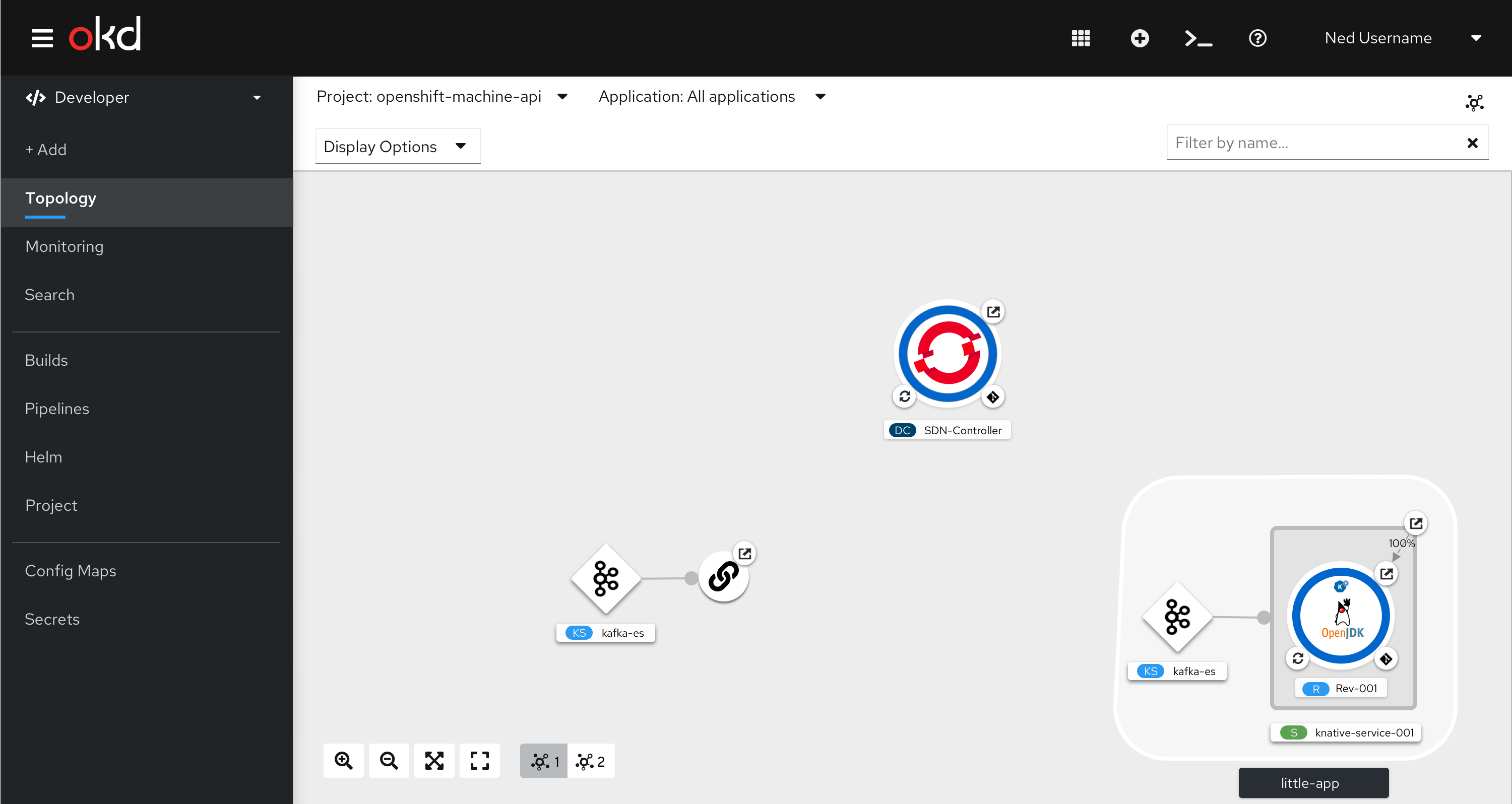
Side panel
The link of the URI and the event sources that sink to the URI will be listed in the resources tab of the side panel. When the connector is selected, the side panel will have the url of the URI listed under ‘Connections’.
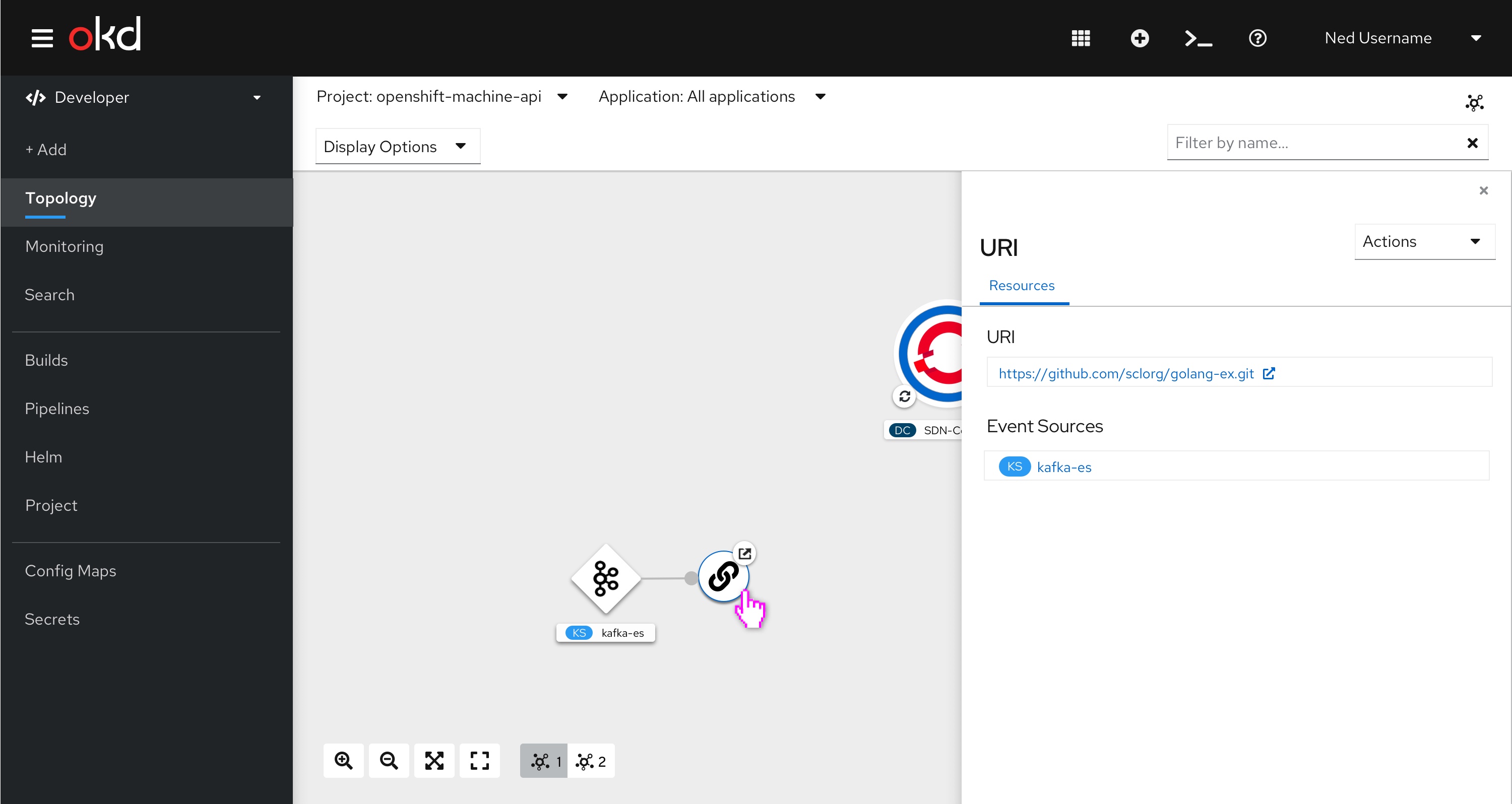
Actions Dropdown
The only action in the actions dropdown menu would be “Edit URI”. If two events are connected to the same URI, in the edit URI include that editing the URI would affect multiple event sources.
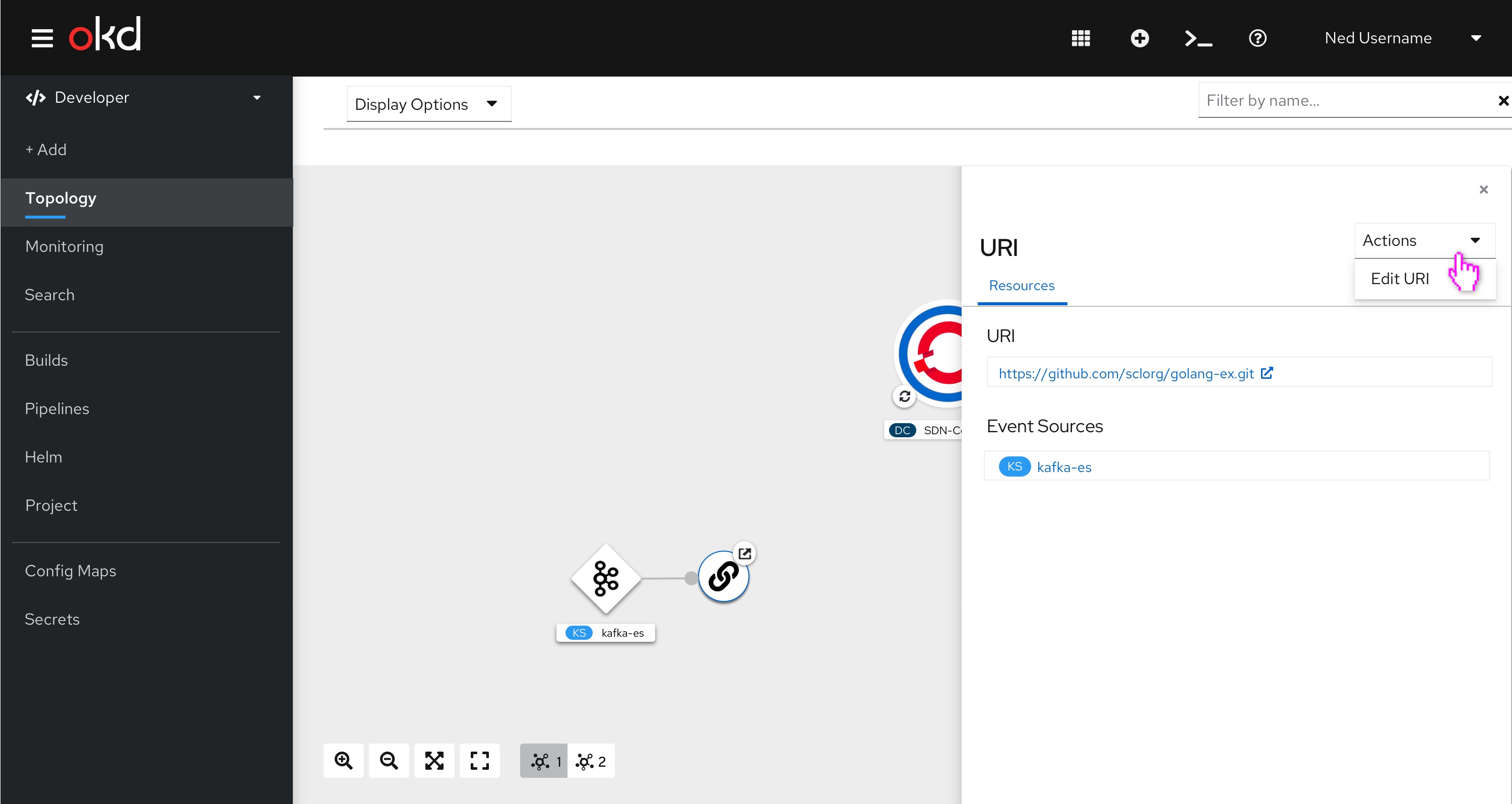
In-Context Menu
If a user right clicks on the URI, the in context menu would appear with “Edit URI”. The same rules apply as listed above for the actions dropdown menu.