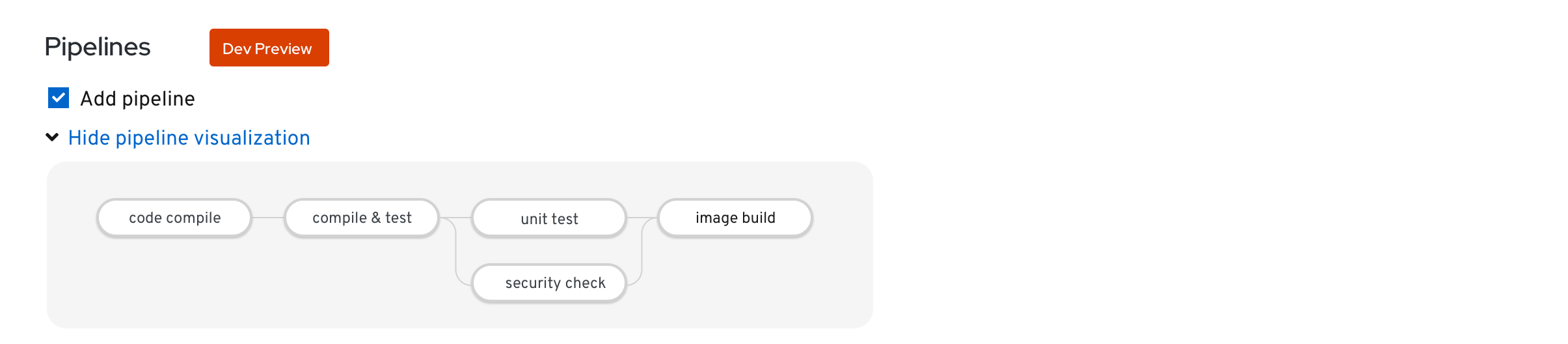Pipelines section in Add Flows (added to 4.3)
The Pipelines section allows the user to enable a pipeline template for their application, component or service.
- A Pipelines section appears in +Add flows (for Import from Git, Developer Catalog, and From Dockerfile) when the Pipelines operator is installed.
- When the Pipelines operator is not installed, this section is not displayed
- The Pipelines section has a “Dev Preview” badge
Import from Git
No Builder Image Selected
- When a builder image has not been selected, the Pipelines option shall display an Info alert that says “Select a builder image to see if there is a pipeline template available for this runtime.”
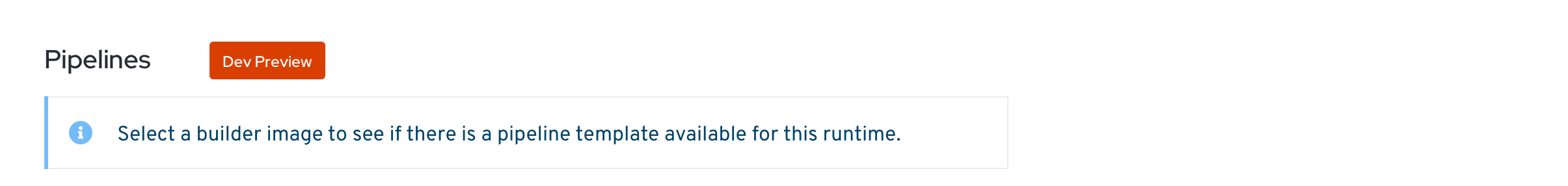
Builder Image Selected and Pipeline Template Exists
- When a builder image has been selected, if a pipeline template is available, the Pipeline section shall be updated to display an “Add pipeline” checkbox option
- The default state of the Add pipeline checkbox is OFF
- An expandable control with text “Show pipeline visualization” is displayed below the Add pipeline checkbox and is collapsed by default

Builder Image Selected and No Pipeline Template Exists
- When a builder image has been selected, if no pipeline template is available, an Info inline alert shall be displayed within the Pipeline section
- The alert shall say “There are no pipeline templates available for this runtime.”
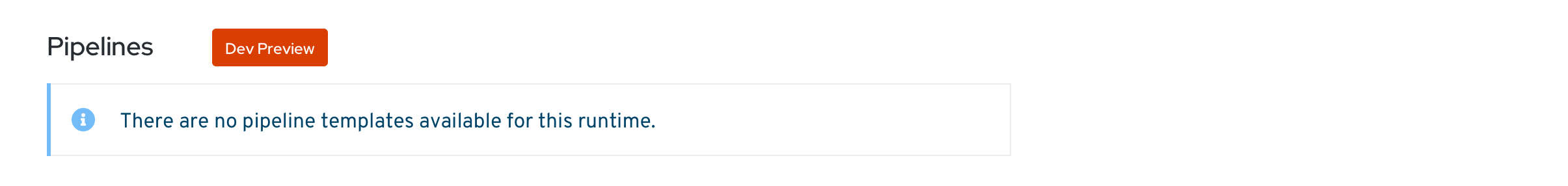
Developer Catalog
Pipeline Template Exists
- When an app, service, or source-to-image builder is added, if a pipeline template is available, the Pipeline section is updated to display an “Add pipeline” checkbox option
- The default state of the Add pipeline checkbox is OFF
- An expandable control with text “Show pipeline visualization” is displayed below the Add pipeline checkbox and is collapsed by default

No Pipeline Template Exists
- When no pipeline template is available (which will be determined after the app, service, or source-to-image builder is added), an Info inline alert shall be displayed within the Pipeline section
- The alert shall say “There are no pipeline templates available for this runtime.”
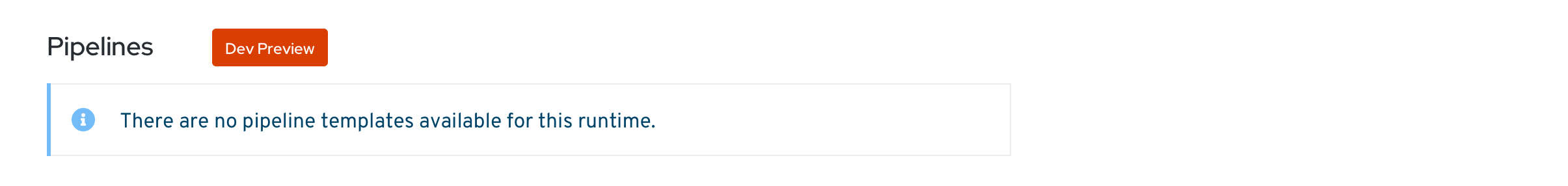
Dockerfile
Pipeline Template Installed
- When a pipeline template for Dockerfiles is installed, the Pipeline section shall display an “Add pipeline” checkbox option
- The default state of the Add pipeline checkbox is OFF
- An expandable control with text “Show pipeline visualization” is displayed below the Add pipeline checkbox and is collapsed by default

No Pipeline Template Installed
- When no pipeline template is available and Info alert shall be displayed within the Pipeline section
- The alert shall say “The pipeline template for Dockerfiles is not available at this time.”
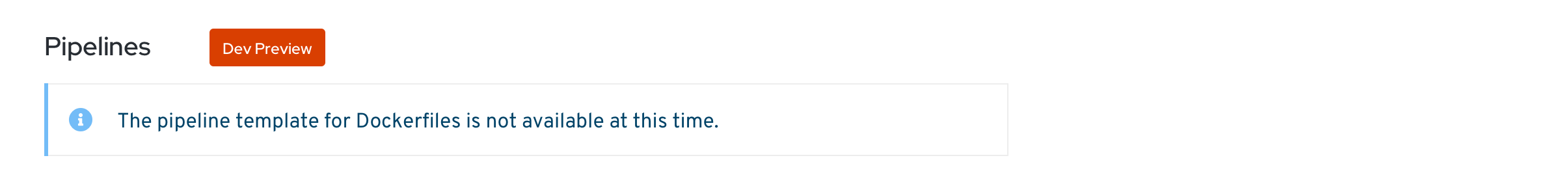
All + Add flows
Enabling a pipeline
- To enable the pipeline, the user checks the “Add pipeline” checkbox

Showing/Hiding the pipeline visualization
- To show a pipeline visualization, the user clicks on the “Show pipeline visualization” Expandable component link

- The pipeline visualization is displayed within the Expandable component and the link changes to Hide pipeline visualization
- To hide the visualization once it has been displayed, the user clicks on the “Hide pipeline visualization” Expandable link