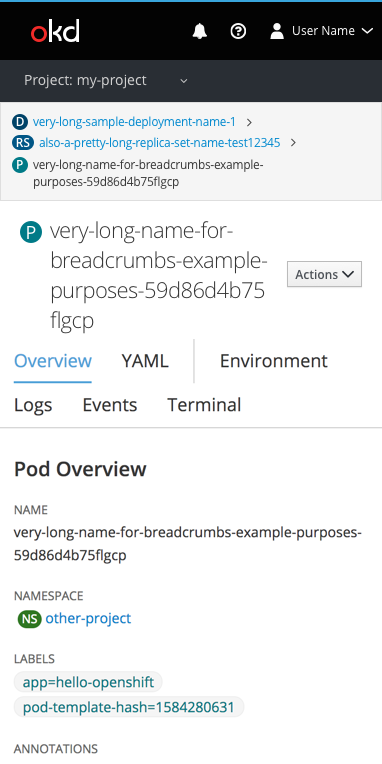Conceptual Design
This design is a concept that was not and should not be implemented. Learn more
Breadcrumbs
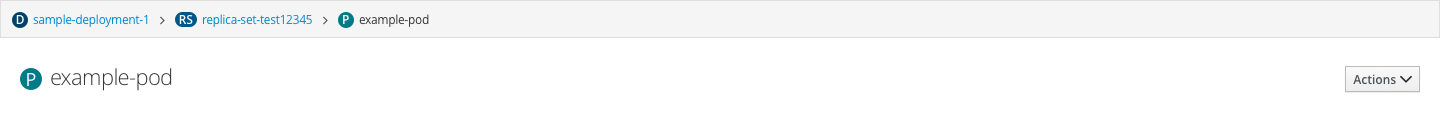
Structure
- Display at most 3 levels in a breadcrumb string
- When objects are owned by other objects, the breadcrumb string should be displayed as “Parent object > Current object”
- When objects are owned by objects that are also owned by other objects, the breadcrumb string should be displayed as “Parent object > Parent object > Current object”
- Note: in instances where an object has multiple owner levels, only display the two parent objects directly above the current object
- The page title should be displayed below the breadcrumb string
- In instances where objects do not have owners, display the page title alone
- Summary pages will also display the page title alone
- Do not list tab titles in breadcrumbs
Design
- Breadcrumbs bar
- The breadcrumbs bar should be 38 pixels high with a background color of pf-black-150 (#F5F5F5)
- The breadcrumb string should be vertically centered in the breadcrumb bar
- Leaves that link to objects should follow link text guidelines (font size 12 and pf-blue-400 (#0088CE))
- The last leaf of the breadcrumb string should follow body copy guidelines (font size 12 and #363636)
- Use fa-angle-right icon between leaves in the breadcrumb string
- Use a horizontal divider below the breadcrumb string on all pages
- Title area
- The title area should be 82 pixels high with a background of white (#FFFFFF)
- The page title should be vertically centered in the title area
- The page title should follow Level 2 Header h2 guidelines (font size 22 light and #363636)
- Badge use
- Display badges for every object leaf in the breadcrumb string
- Badge text in breadcrumb strings should be font size 12 semibold and white (#FFFFFF)
- Display badges for page titles where a badge exists
- Badge text in page titles should be font size 18 and white (#FFFFFF)
- Follow documentation for resource badge color
- Display badges for every object leaf in the breadcrumb string
- Responsive view
- In a responsive state, the breadcrumbs will wrap
Object page (with 2 leaves) 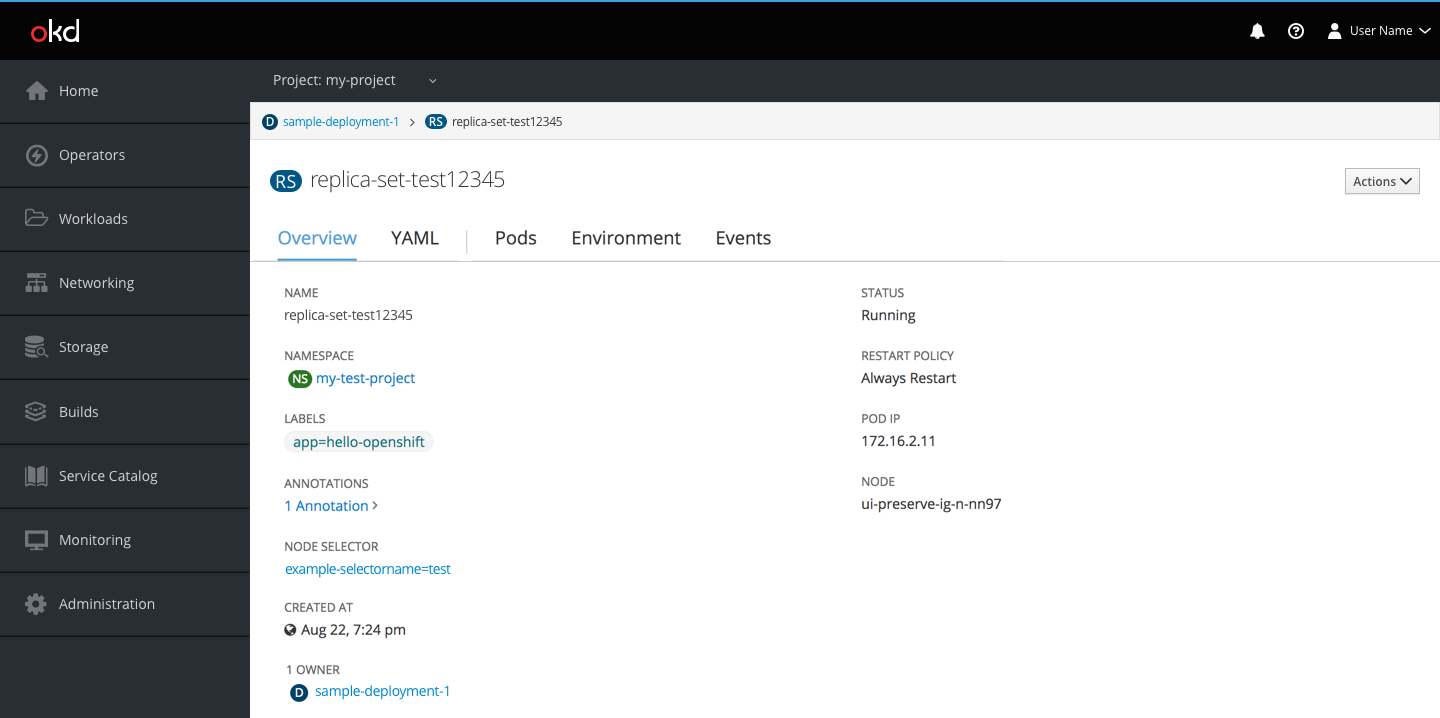
Object page (with 3 leaves) 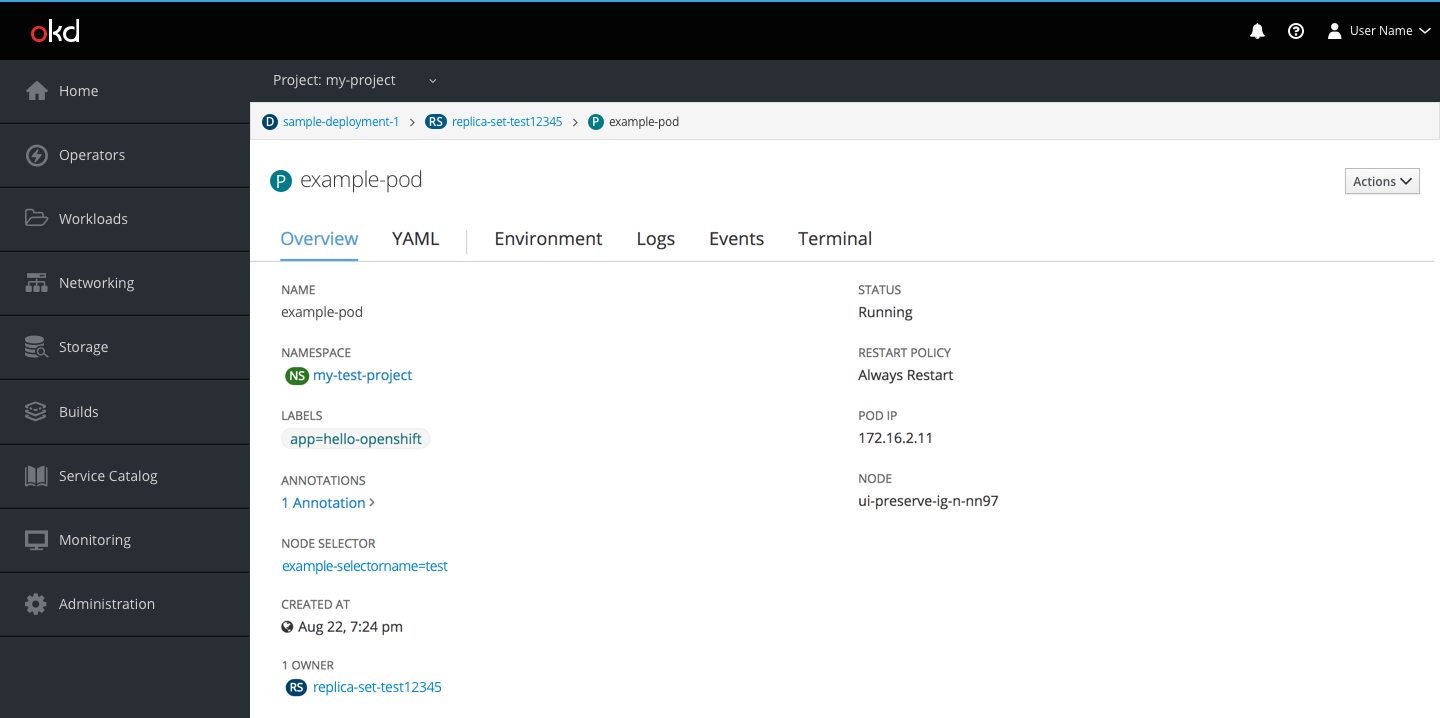
Object page (without parent) 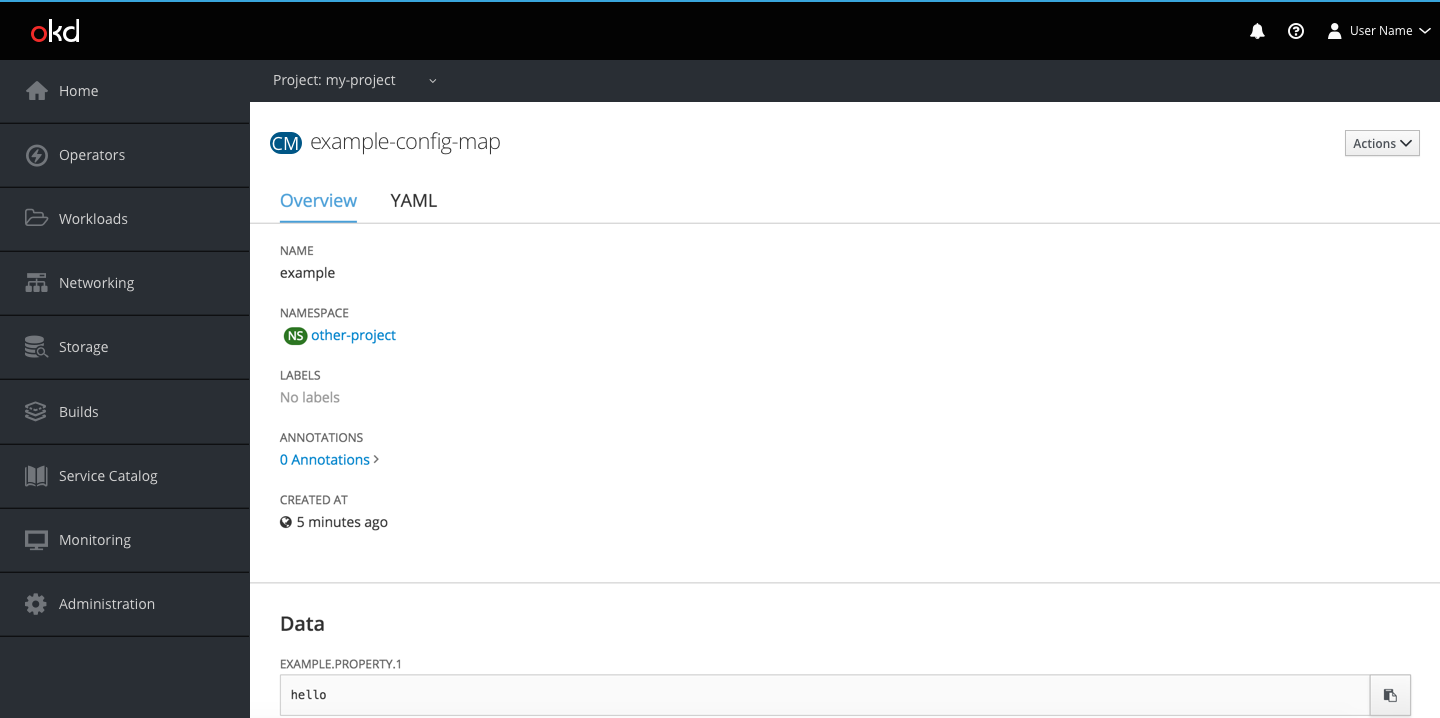
Summary pages 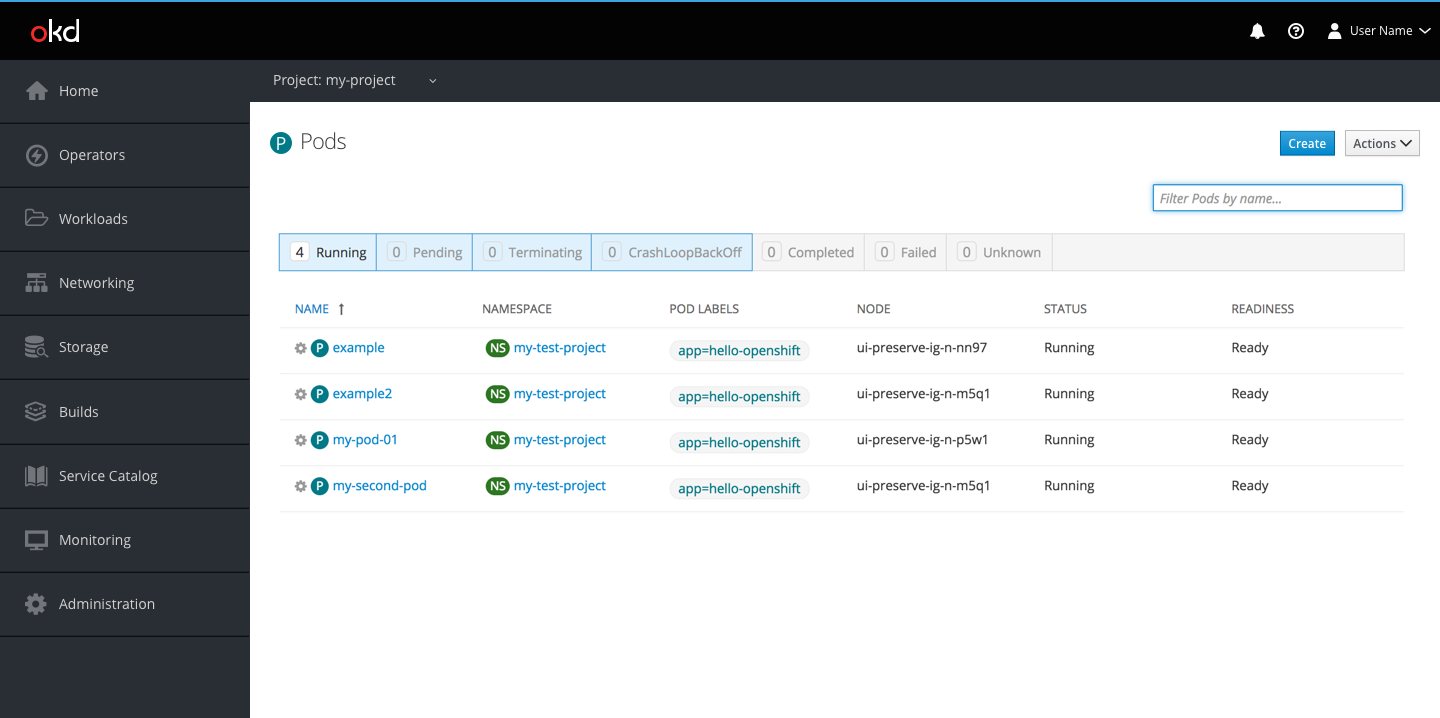
Responsive view