Quick start action updates
In 4.8, quick starts will be updated to provide more clear actions to the user.
Design
Regardless of whether a quick start has not been started, is in progress, or is completed, do not show an action link on a quick start card.
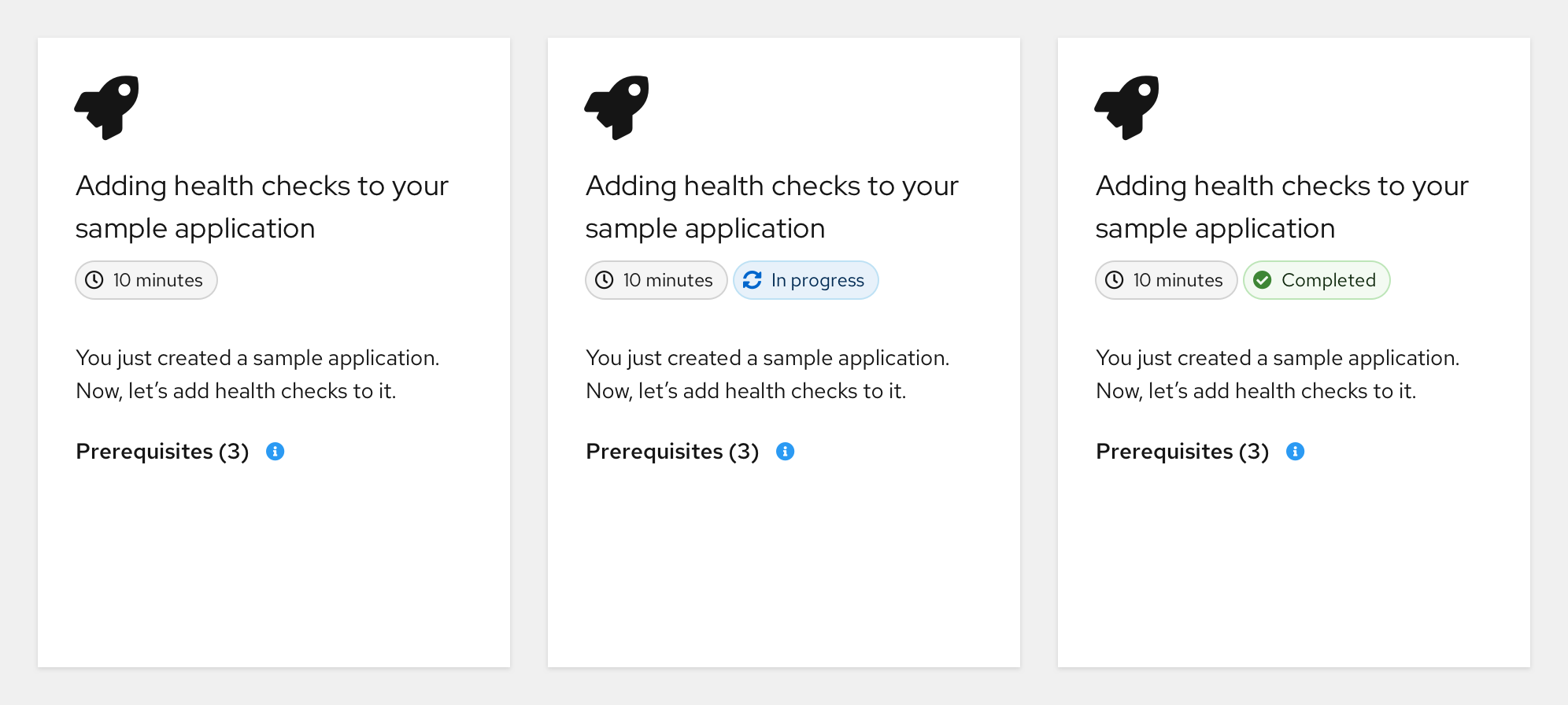
If a user opens a new quick start that they have never started, it is opened to the details panel (no change from 4.7 behavior).
If a user has previously opened and started a quick start, when they click the card from the catalog, automatically open it to the current step (no change from 4.7 behavior).
If the user then clicks Back until the details panel, show the task headers with their respective statuses. The CTAs at the bottom should be Continue and Restart.
- Clicking Continue will take them to the next unstarted task, and all previous task statuses will remain.
- Clicking Restart will take them to the first task, with all the task statuses reset.
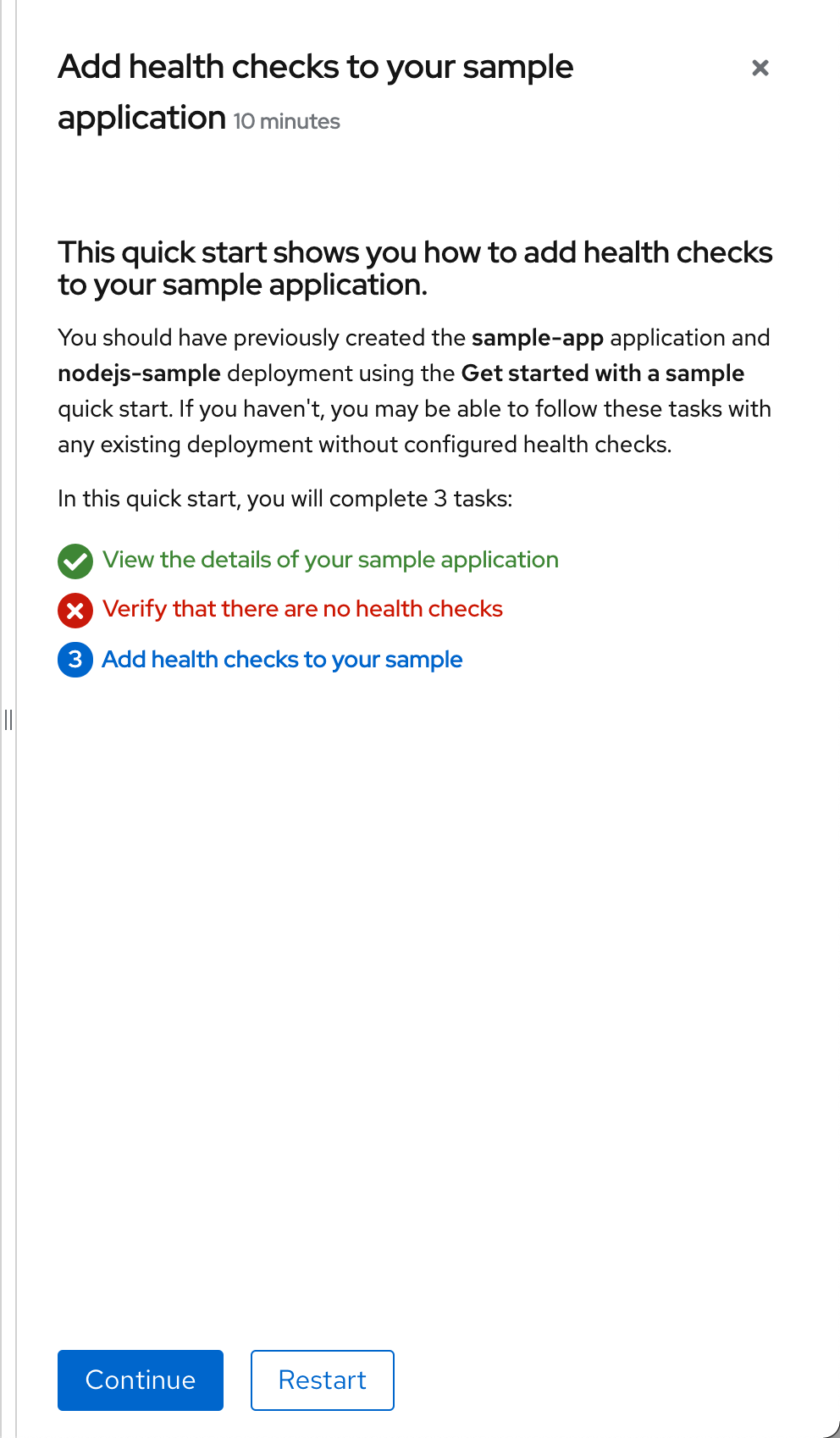
If a user completes a quick start, the option to Restart should be added to the final panel.
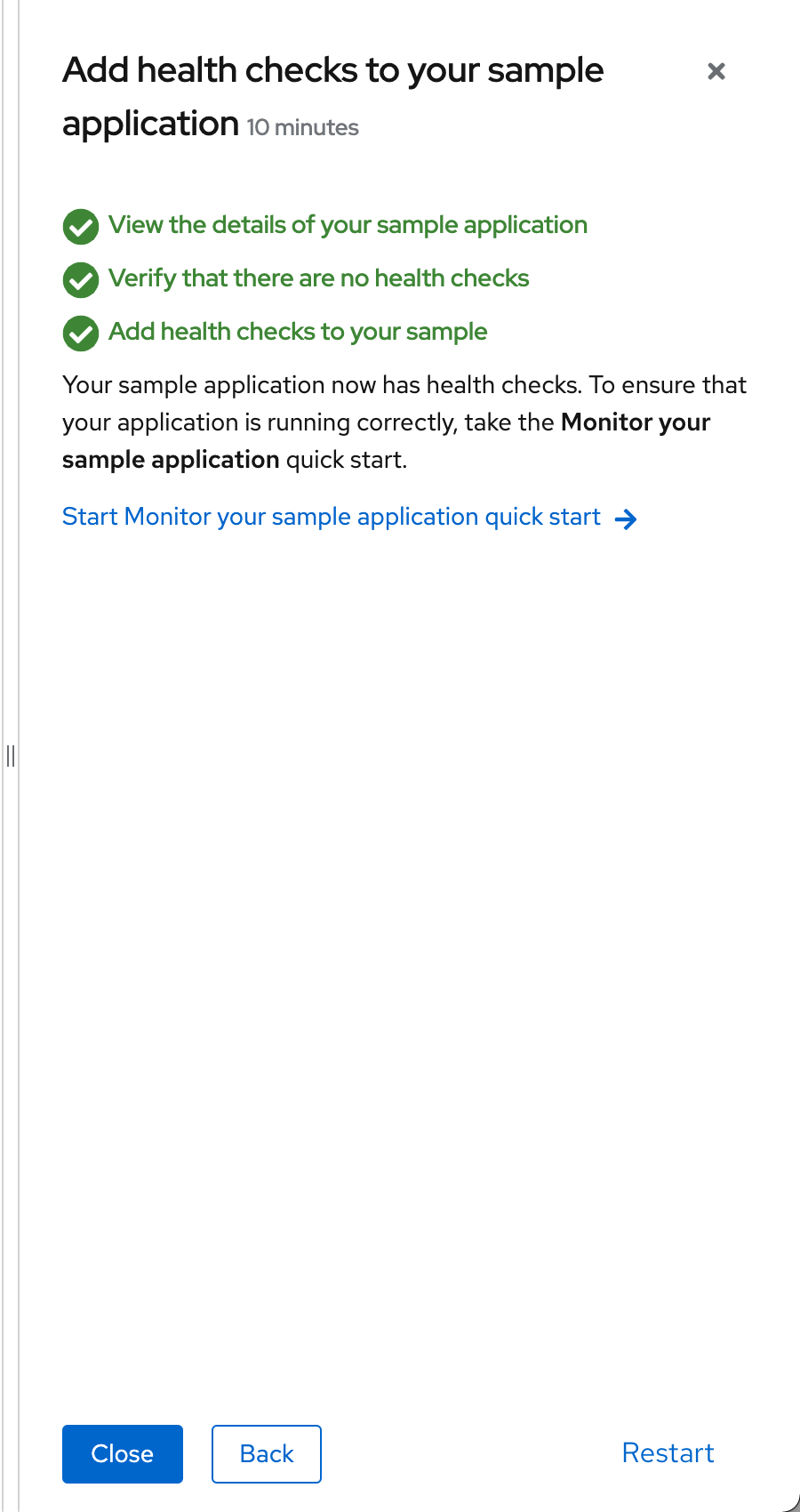
Additionally, remove the word “tour” from any CTAs that have it today; e.g. Start tour should become Start.