Adding language preferences to the OpenShift Console
In OpenShift 4.7, we introduced support for three new languages - Simplified Chinese, Japanese and Korean - with more to come in the future. As a part of this effort, we added the ability to configure and manage language preferences in the console.
Where to access the new language settings
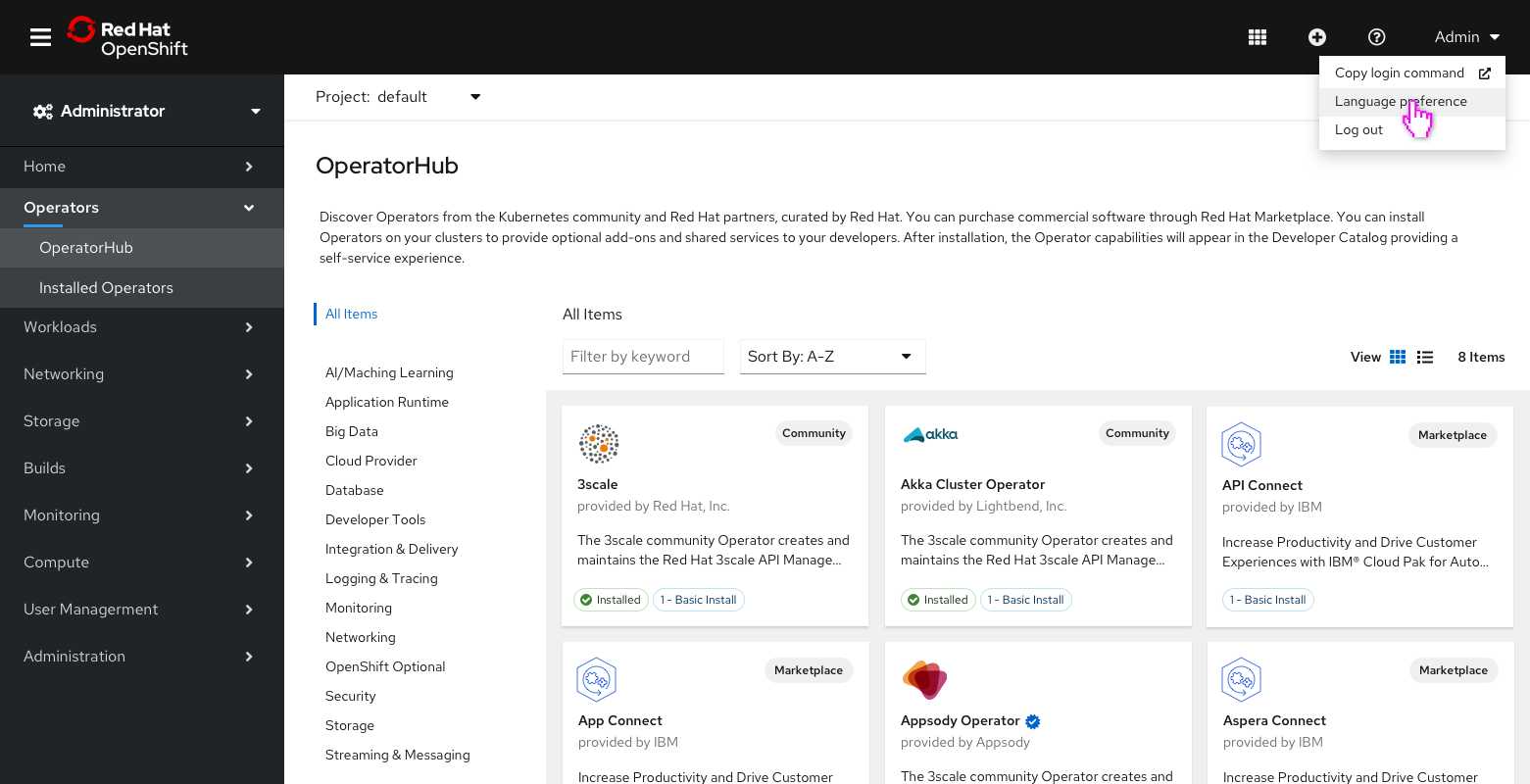
- Users can set their language preference by clicking on the Language preference menu item listed in the login dropdown component in the masthead.
Setting a language preference
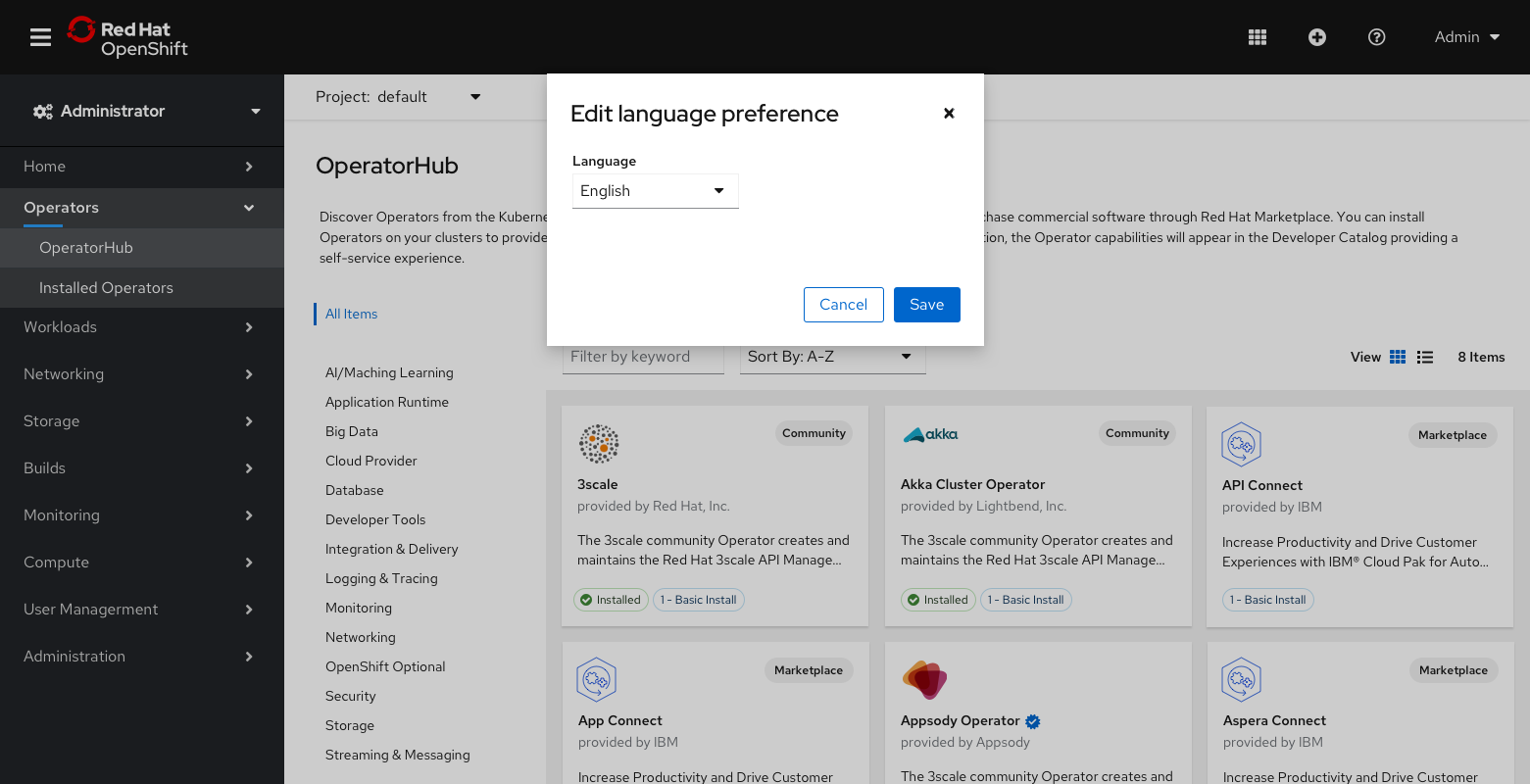
- Clicking on the Language preference menu item will launch a modal to edit your preference.
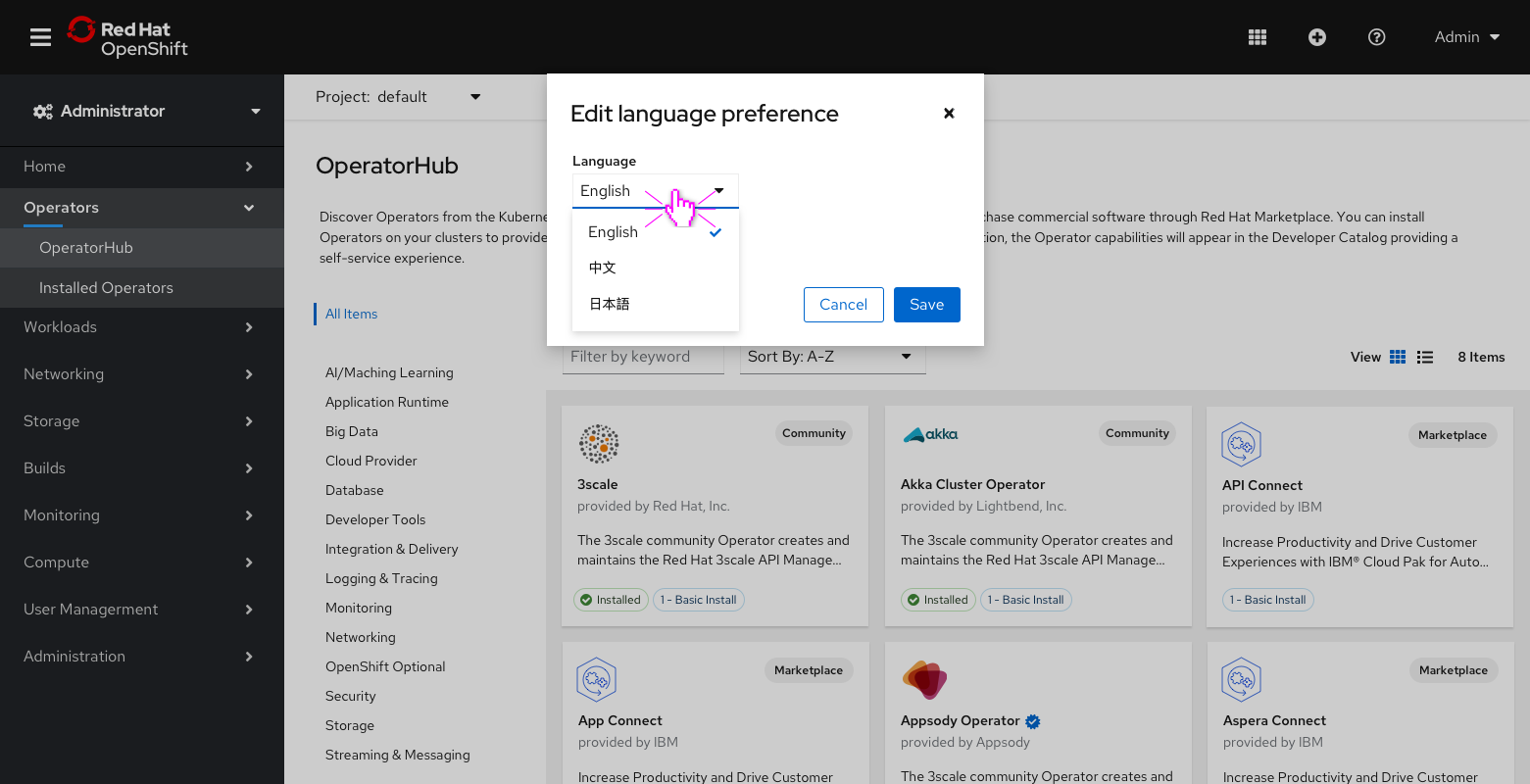
- Clicking on the Language dropdown will allow users to select from the languages the console currently supports.