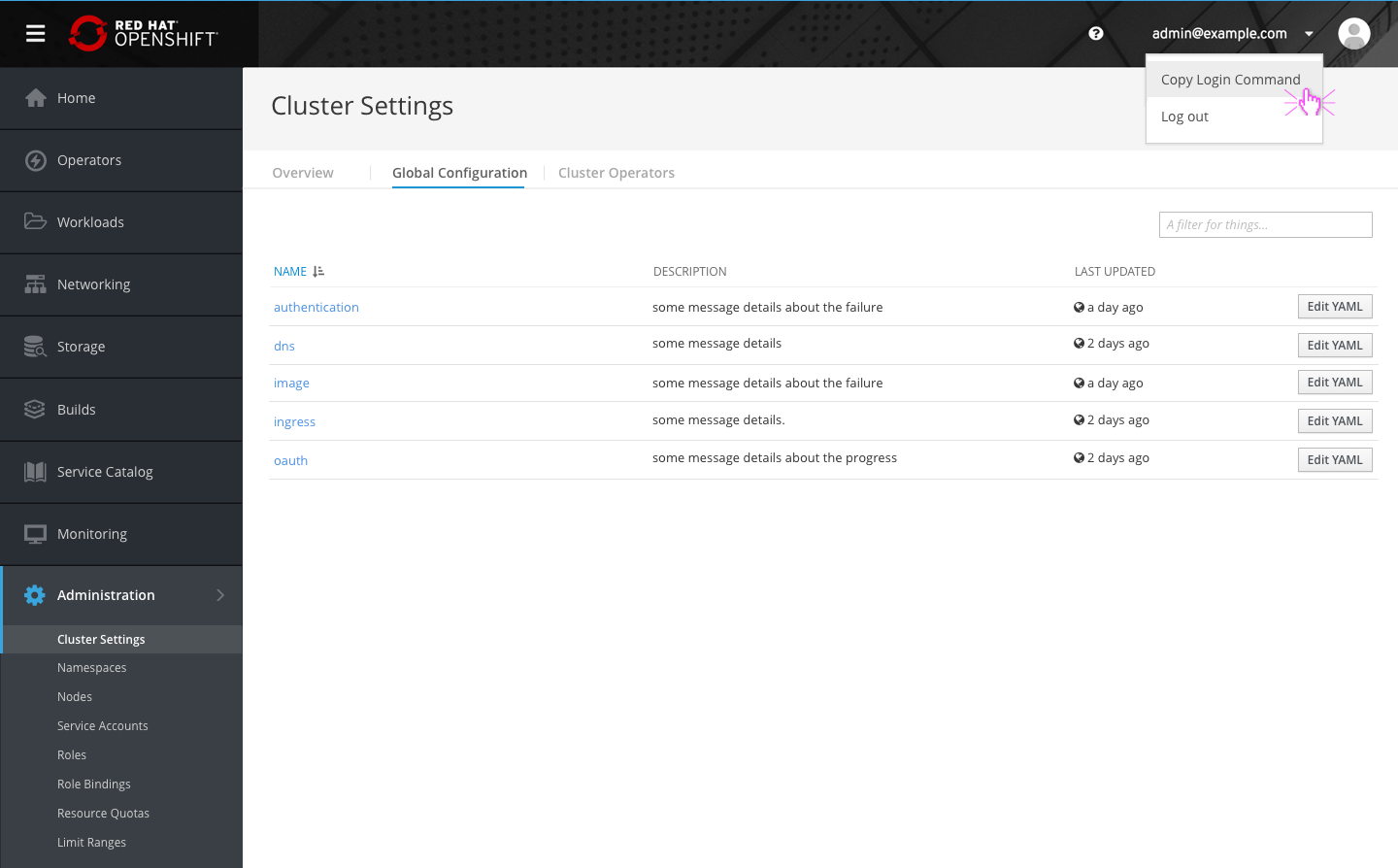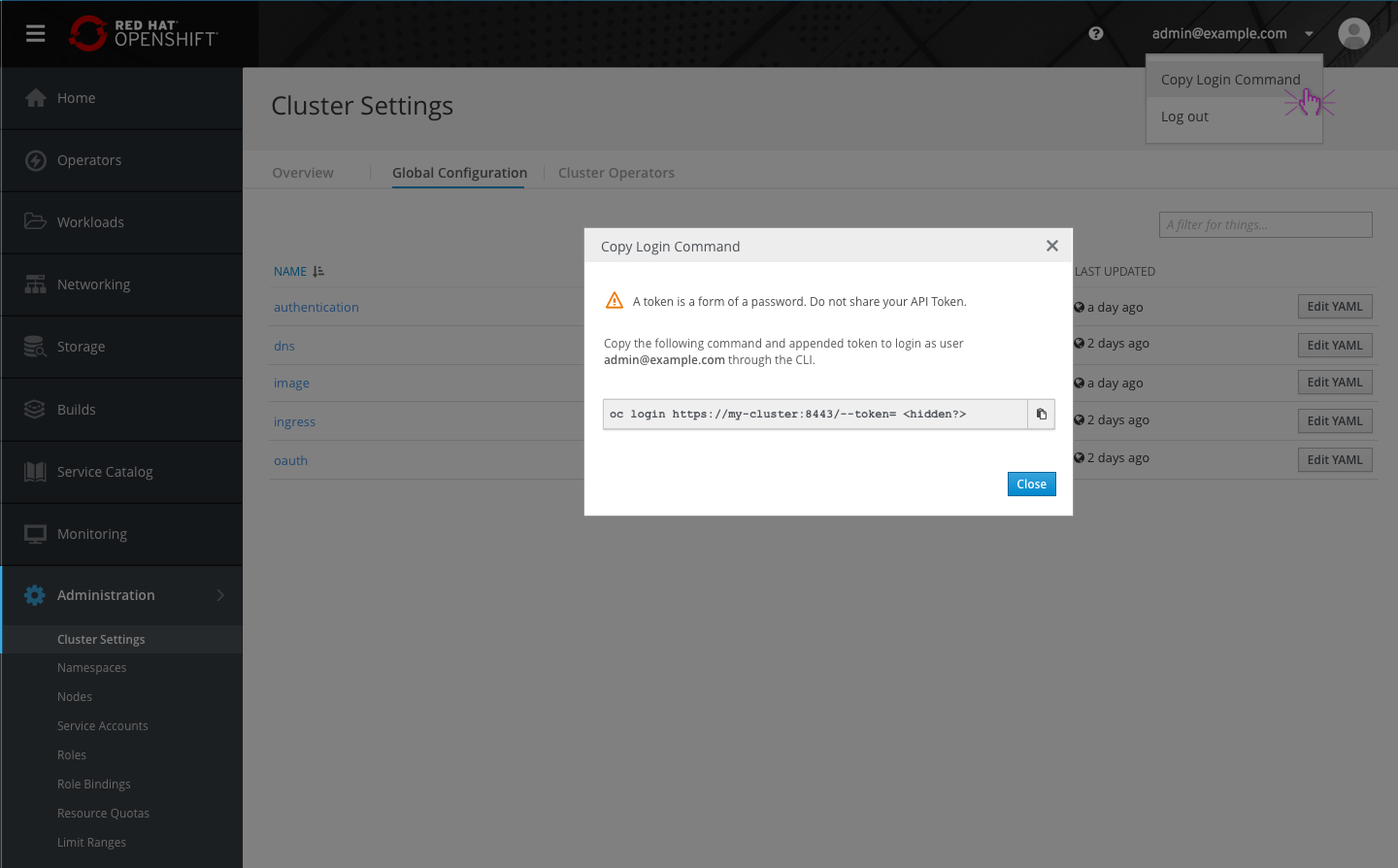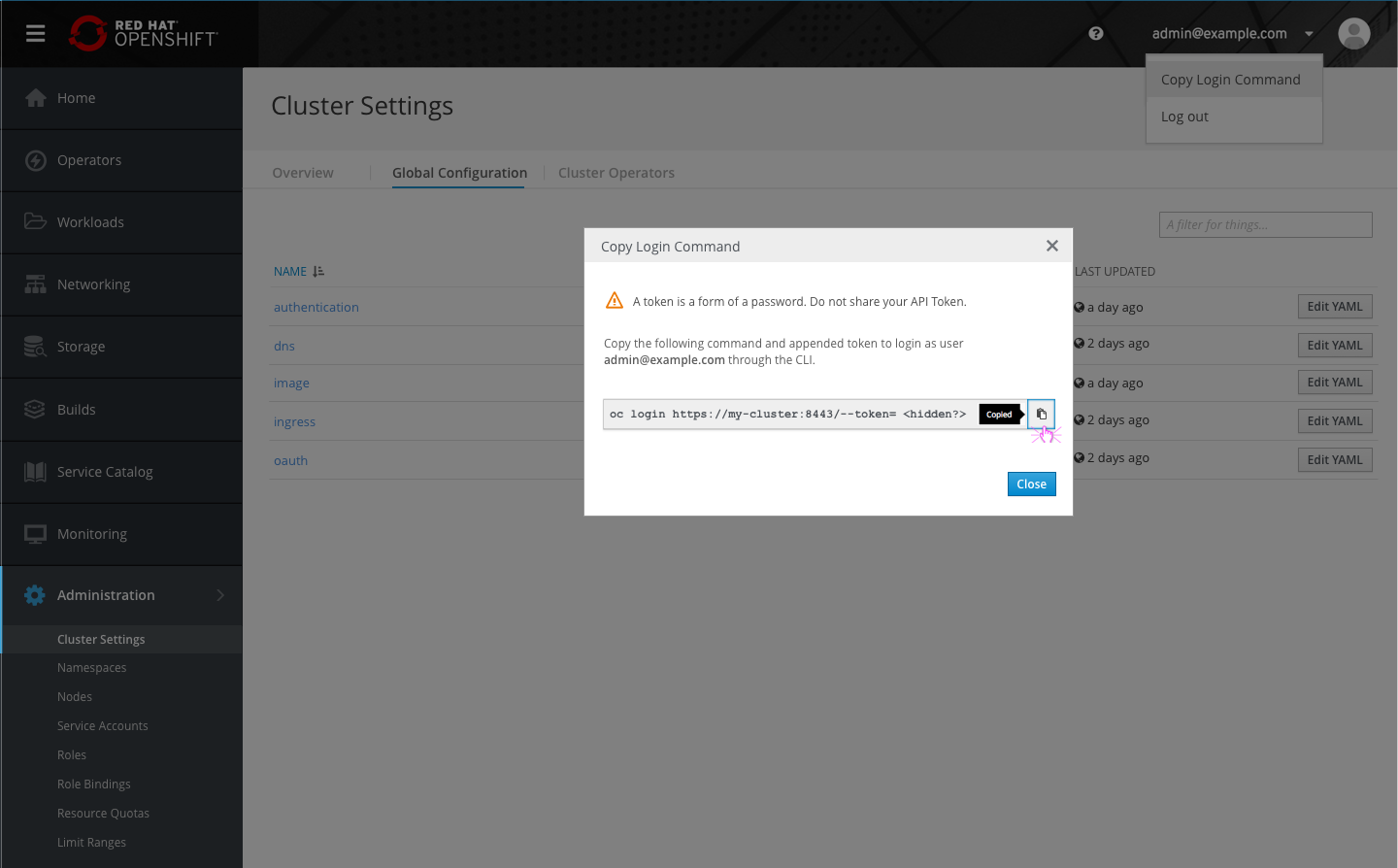Copy Login Command
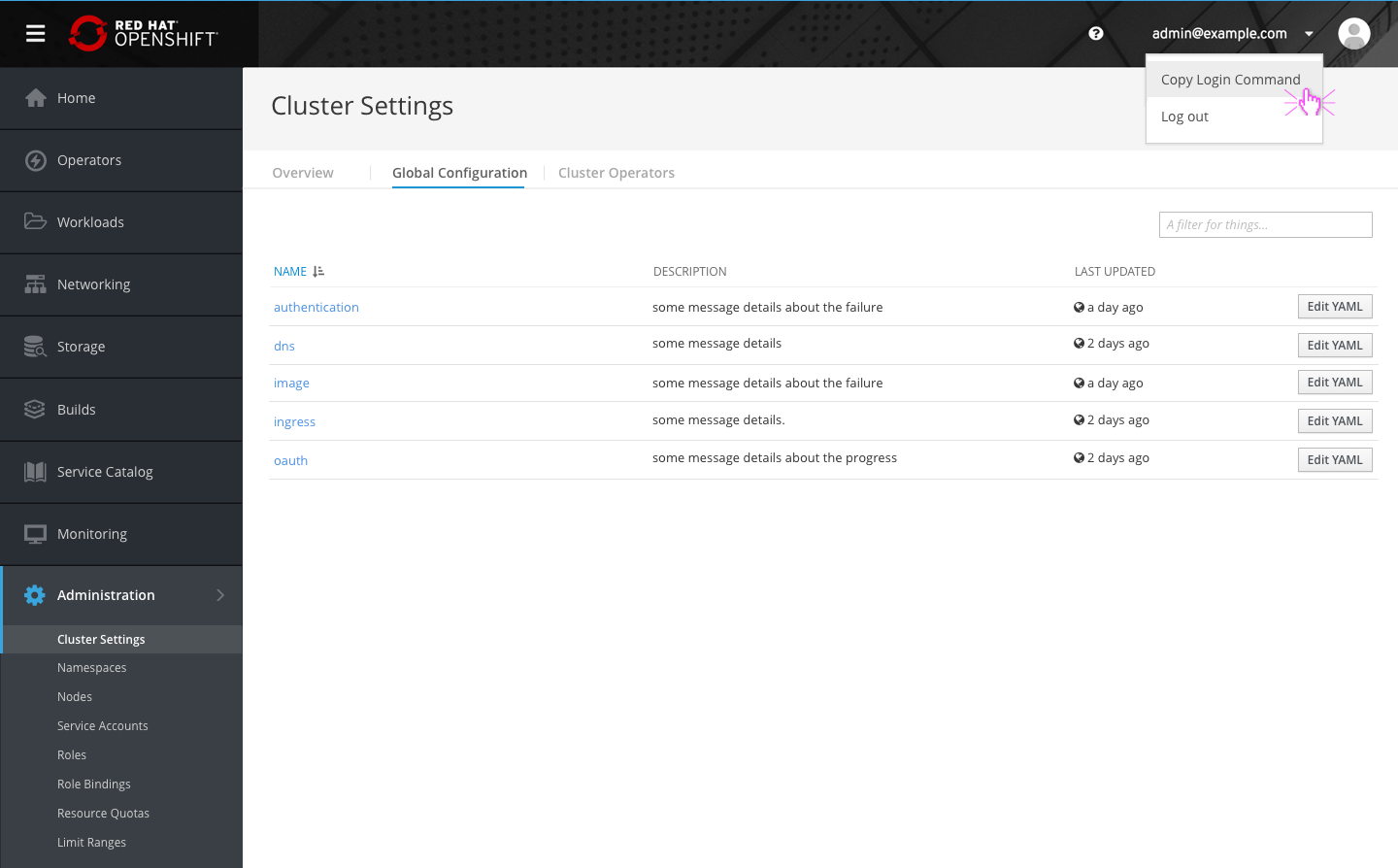
- Copy Login Command is the first option under the user menu in the masthead.
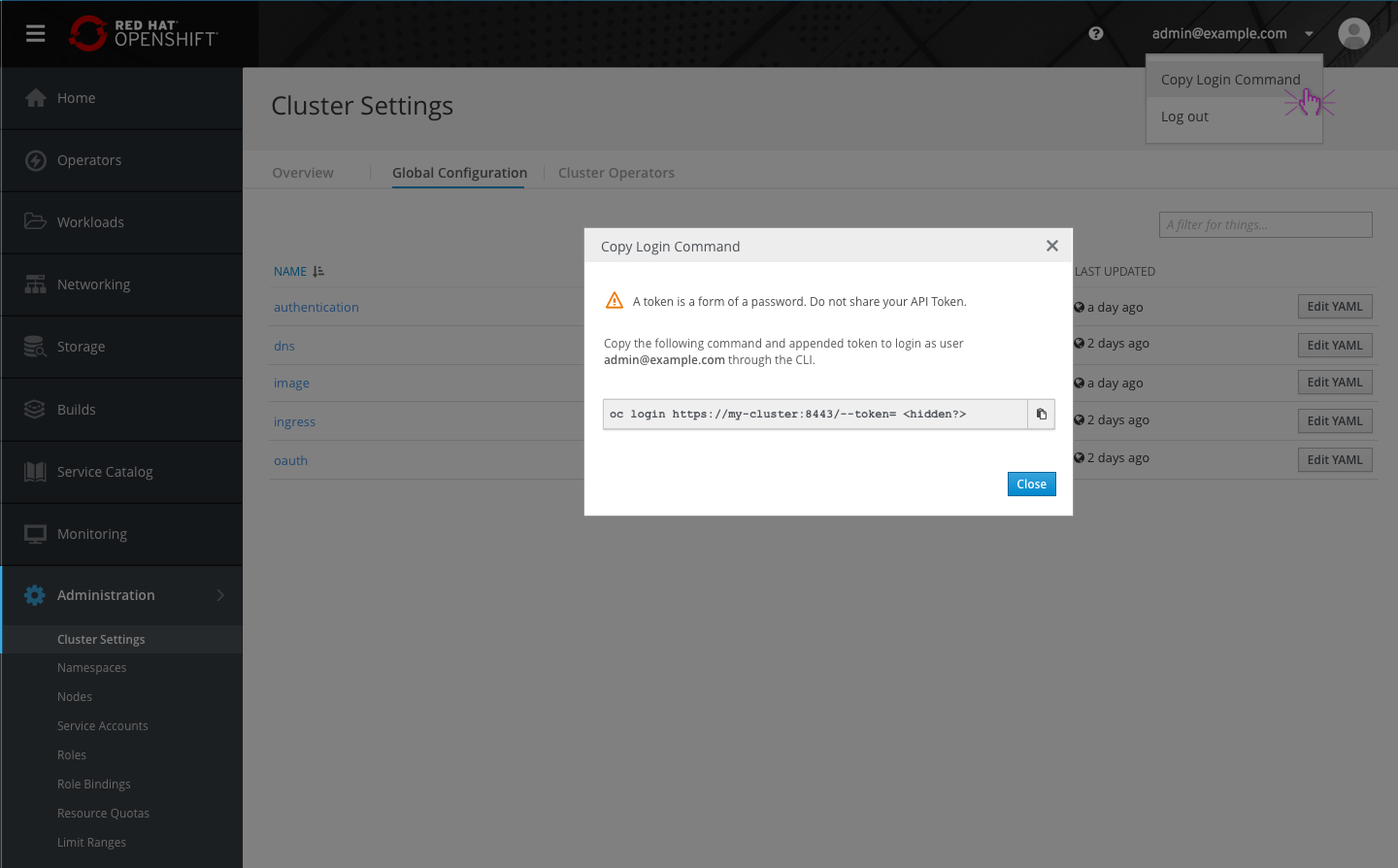
- Clicking this option opens a modal.
- The oc login command is presented in conjunction with the user’s unique token.
- A warning is presented above the command to remind users not to share their token.
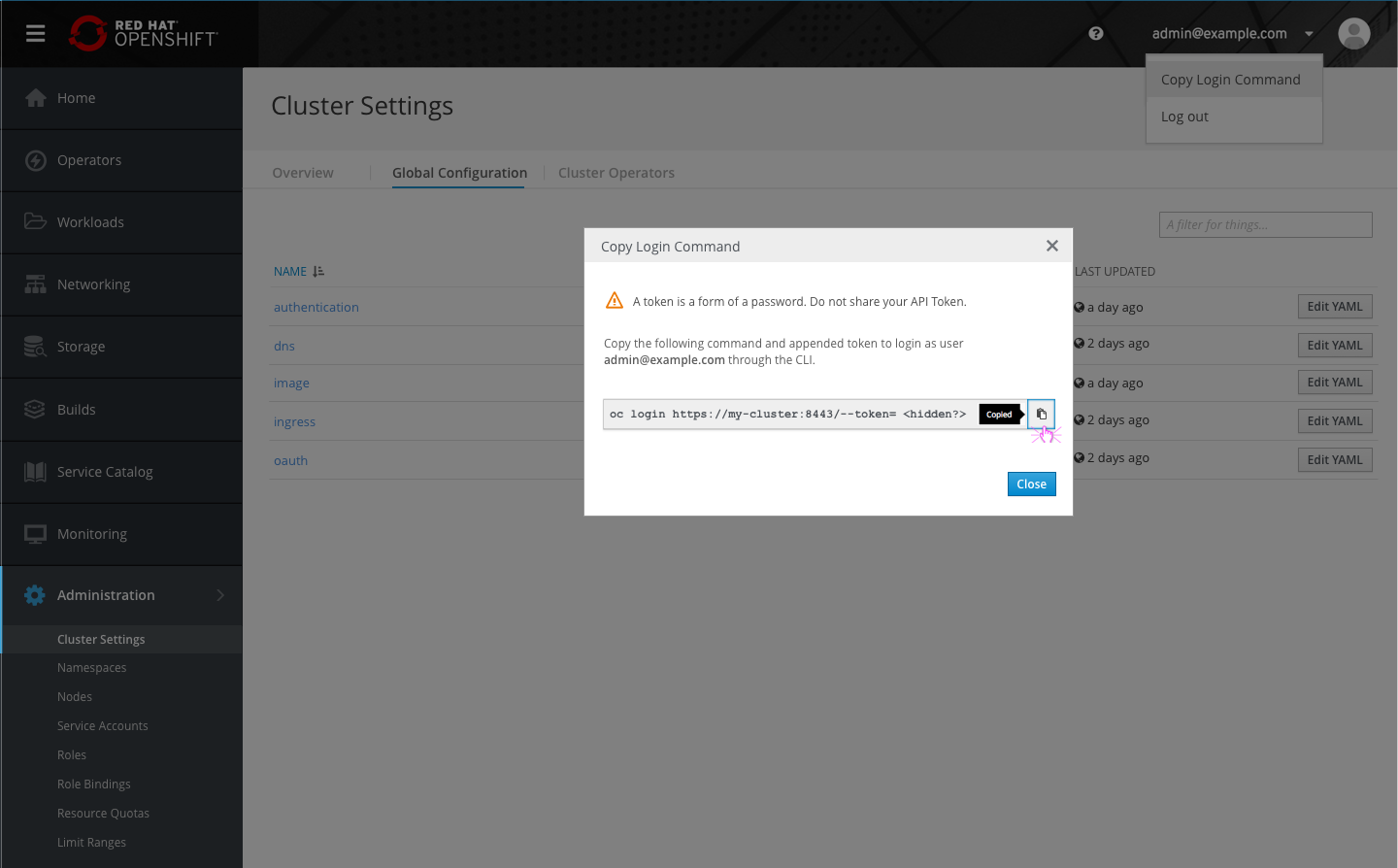
- Users can copy the command and token by clicking the copy icon to the right of the field.
- Hovering over the button will show a tooltip “copy to clipboard” which will then change to say “copied” after the user clicks.
- This is the same behavior used on the Secrets page inside the console.
- There is a single close action available once users are finished copying.