Containers
Resource Details: Containers Section
- The following resource types will include a “Containers” section on their object detail pages.
- Pods
- Deployments
- Deployment Config
- Replica Sets
- Stateful Sets
- Cron Jobs
- Jobs
- Daemon Sets
- Replication Controllers
- The Containers section will always be displayed below the general overview details.
- The Containers section consists of a table with 4-6 columns, depending on the resource type.
Pod Details Page 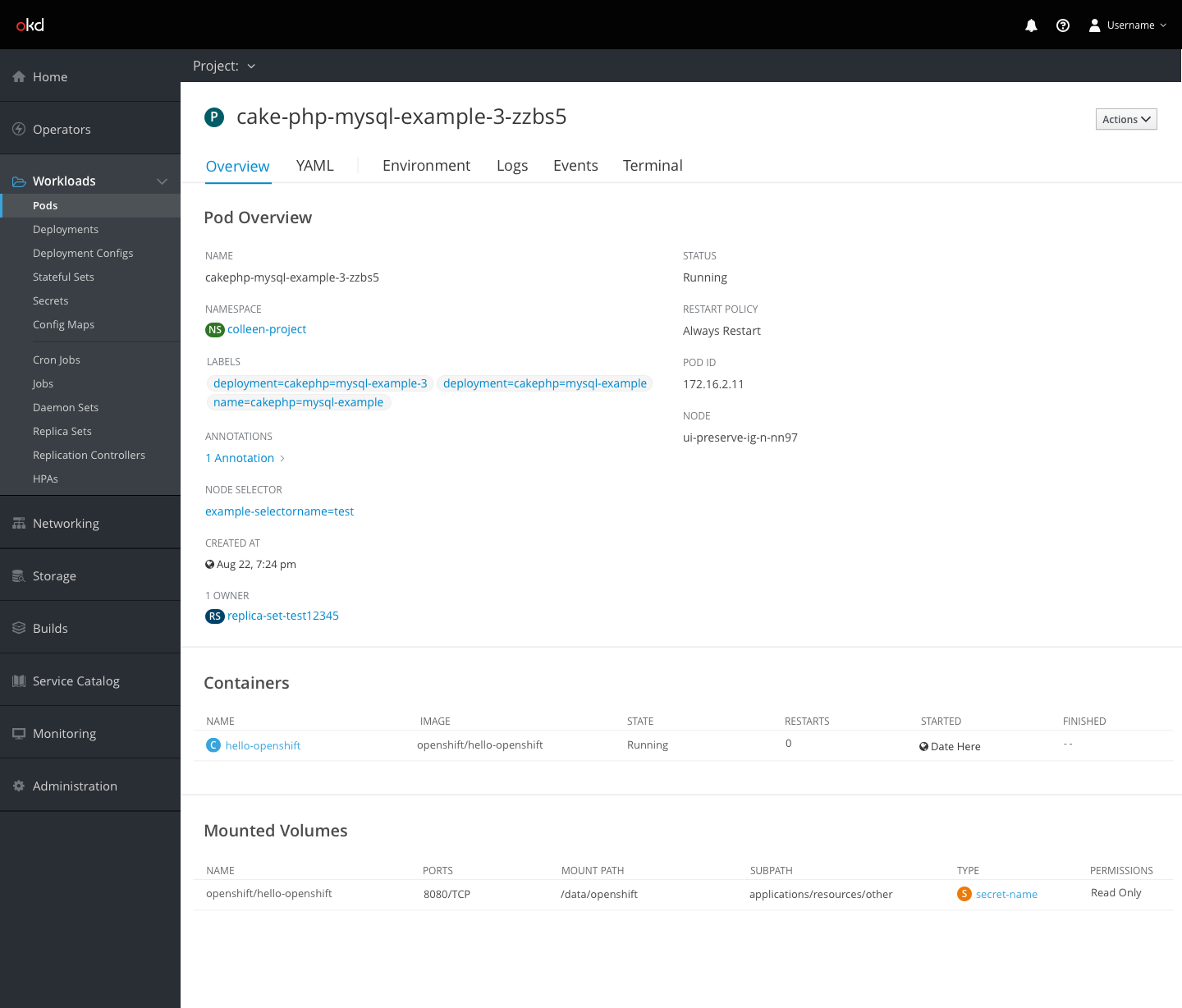
- For Pods, the columns include the following:
- Name
- Image
- State
- Restarts
- Started
- Finished
- The Name column should use the Container badge and be shown as a link to the container details page.
Deployment Details Page 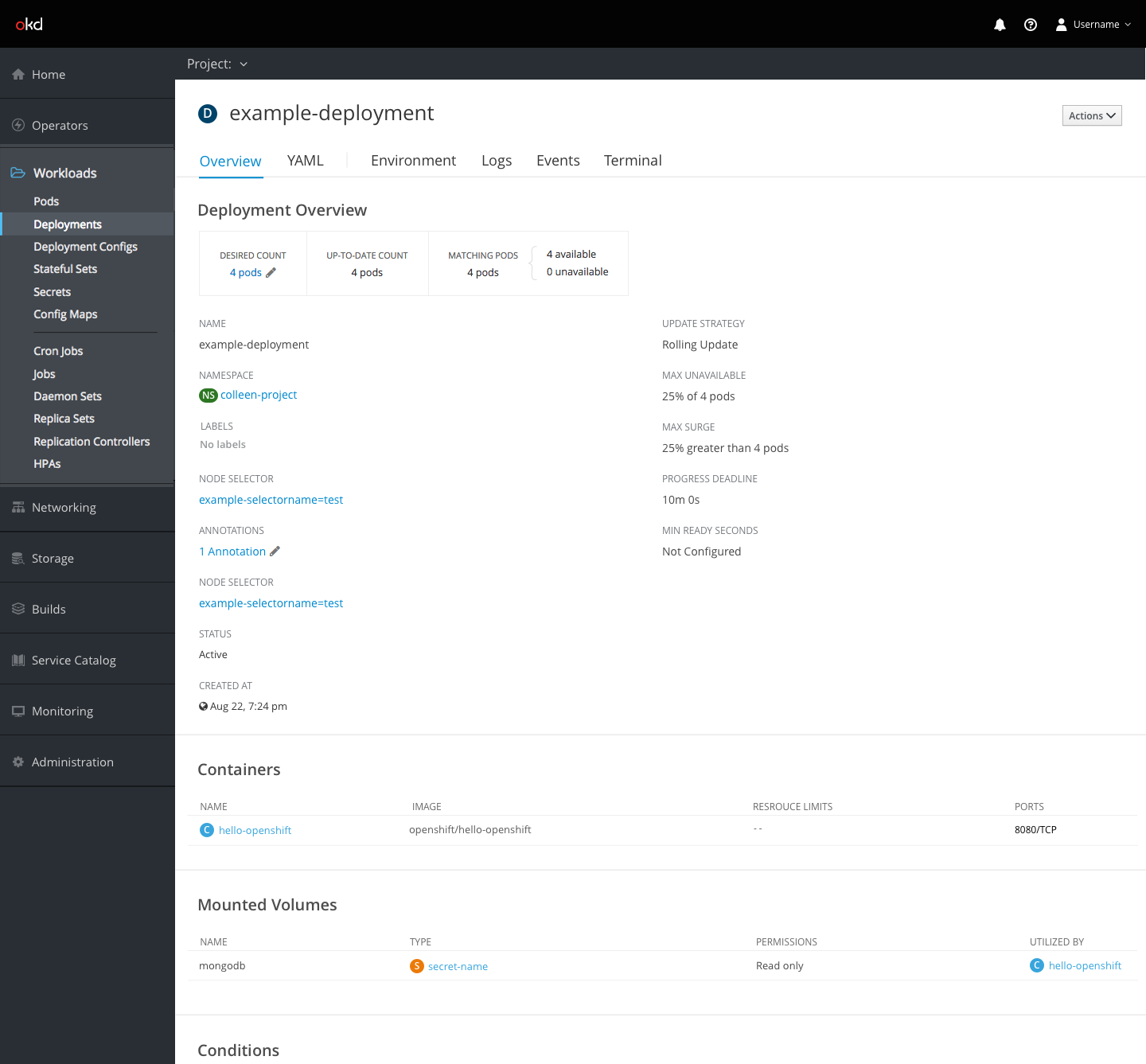
- For all other resources, the columns include the following:
- Name
- Image
- Resource Limits
- Ports
- The Name column should use the Container badge and be shown as a link to the container details page.
Container Details
- The container details page is accessed via one of the resource details pages mentioned above (pods, deployments, stateful sets, etc.)
- The page includes the following sections:
- Overview
- Image Details
- Mounted Volumes
- Environment Variables
Overview Section
Container Details with Pod Owner 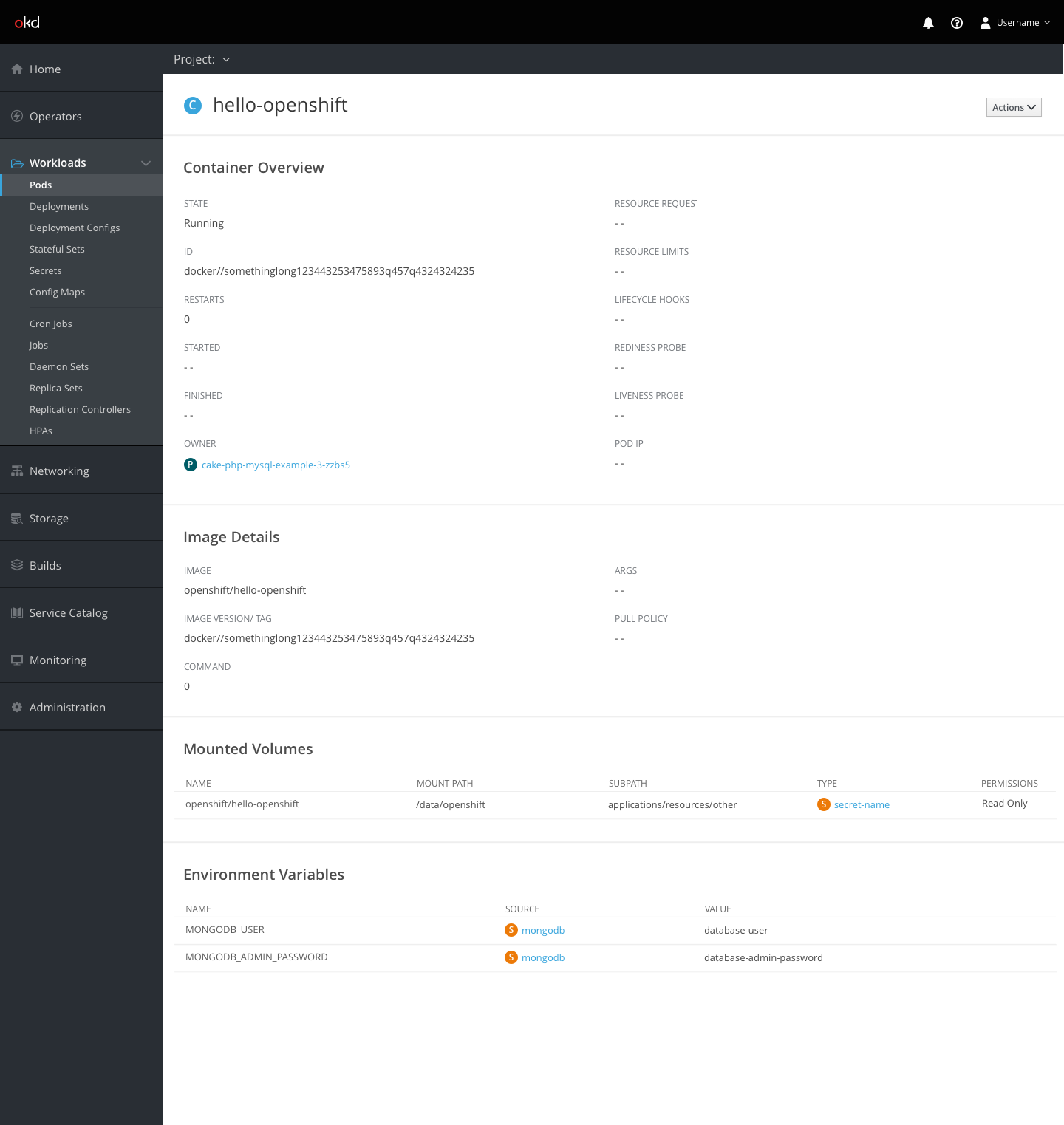
- Note The overview will differ only for the instance where a Pod is the owner. For those cases, the runtime information is included.
Container Details with Deployment Owner 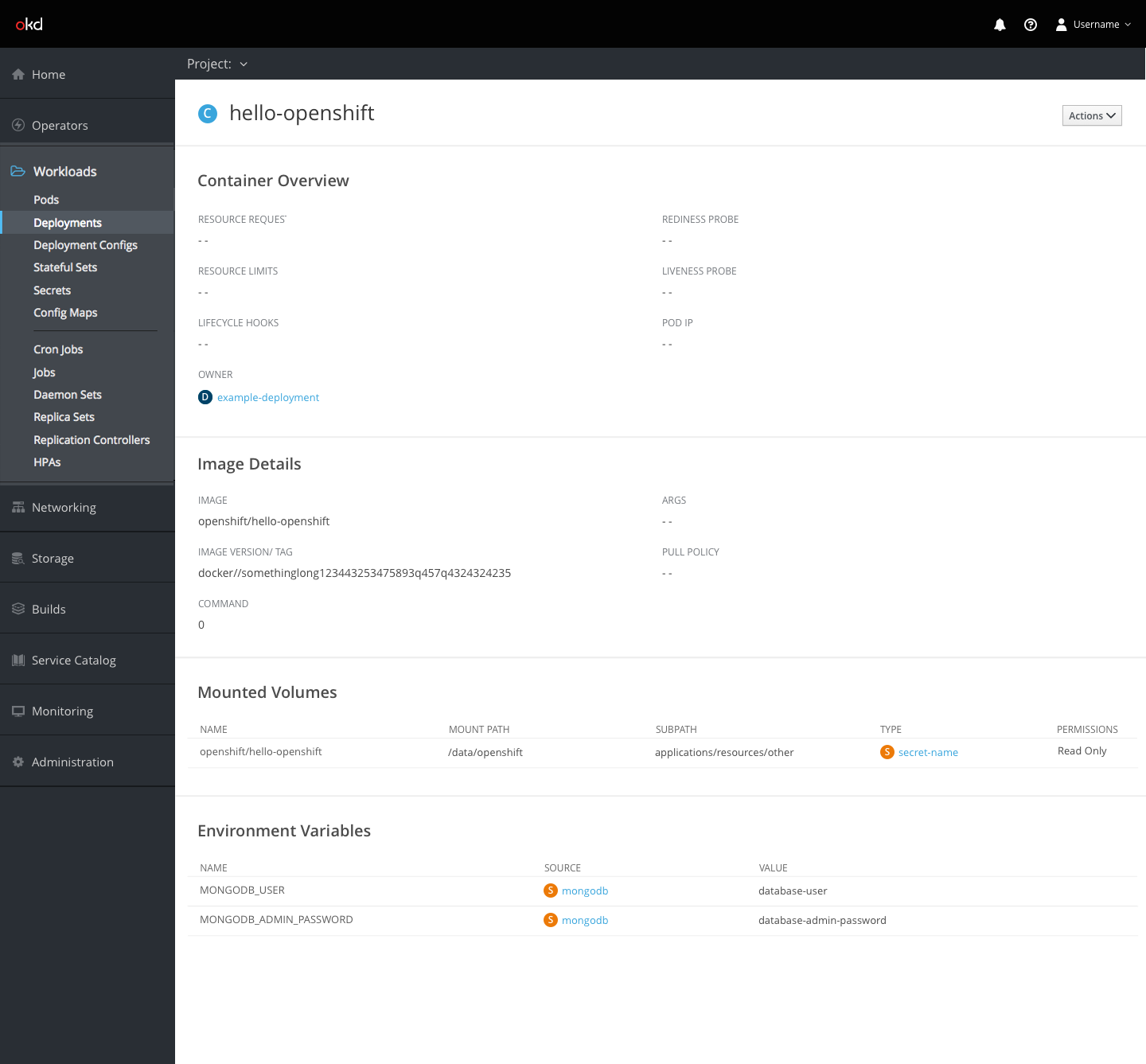
- For all remaining owner types, the following fields are hidden from the overview section:
- State
- ID
- Restarts
- Started
- Finished
Mounted Volumes Section
- The Mounted Volumes section should include the following columns:
- Name
- Mount Path
- Subpath
- Type (with a badge and link to the specific resource)
- Permissions
- Note The mounted volumes section shown on the resource detail pages should match the one shown here for the Container details.
Environment Variables Section
- The Environment Variables section should include the following columns:
- Name
- Source (Resource badge and link)
- Value